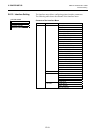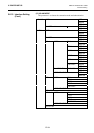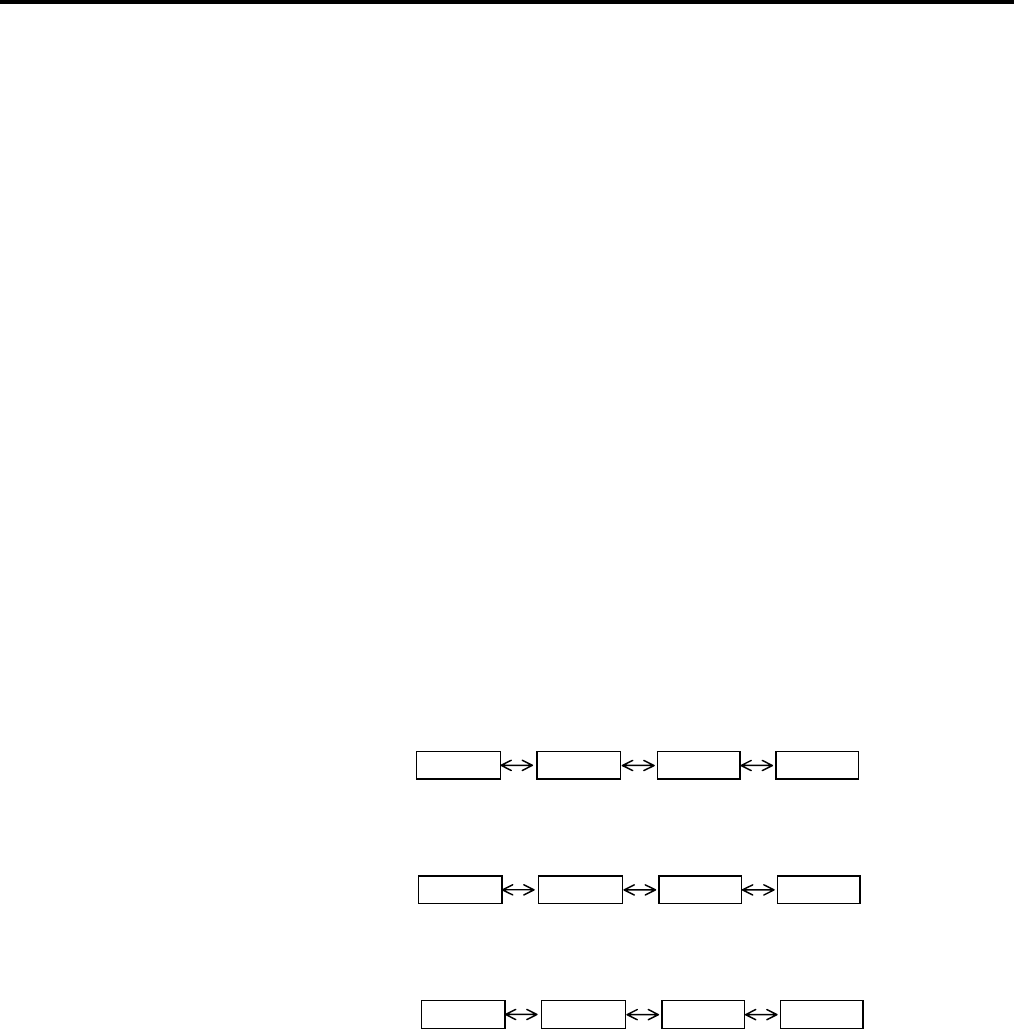
2. PRINTER SETUP ENGLISH VERSION EO1-33089
2.6 Printer Setting
E2-32
2.6.10 Interface Setting
(Cont.)
2.6.10.1 Network Setting
(1) LAN/WLAN
• OFF LAN and Wireless LAN are disabled.
• ON (AUTO) Automatically selected.
• ON (LAN) LAN is enabled.
• ON (WLAN) Wireless LAN is enabled.
(2) SNMP
• OFF SNMP is disabled.
• ON SNMP is enabled.
(3) BASIC INFORMATION
The following information is displayed.
IP Address
Gateway address
Subnet mask
Socket port status
Socket port number
(4) IP ADDRESS
(5) GATEWAY ADDRESS
(6) SUBNET MASK
(7) SOCKET PORT
• OFF Socket port is disabled.
• ON Socket port is enabled.
192 020 168 010
192 020 168 010
255 255 255 000