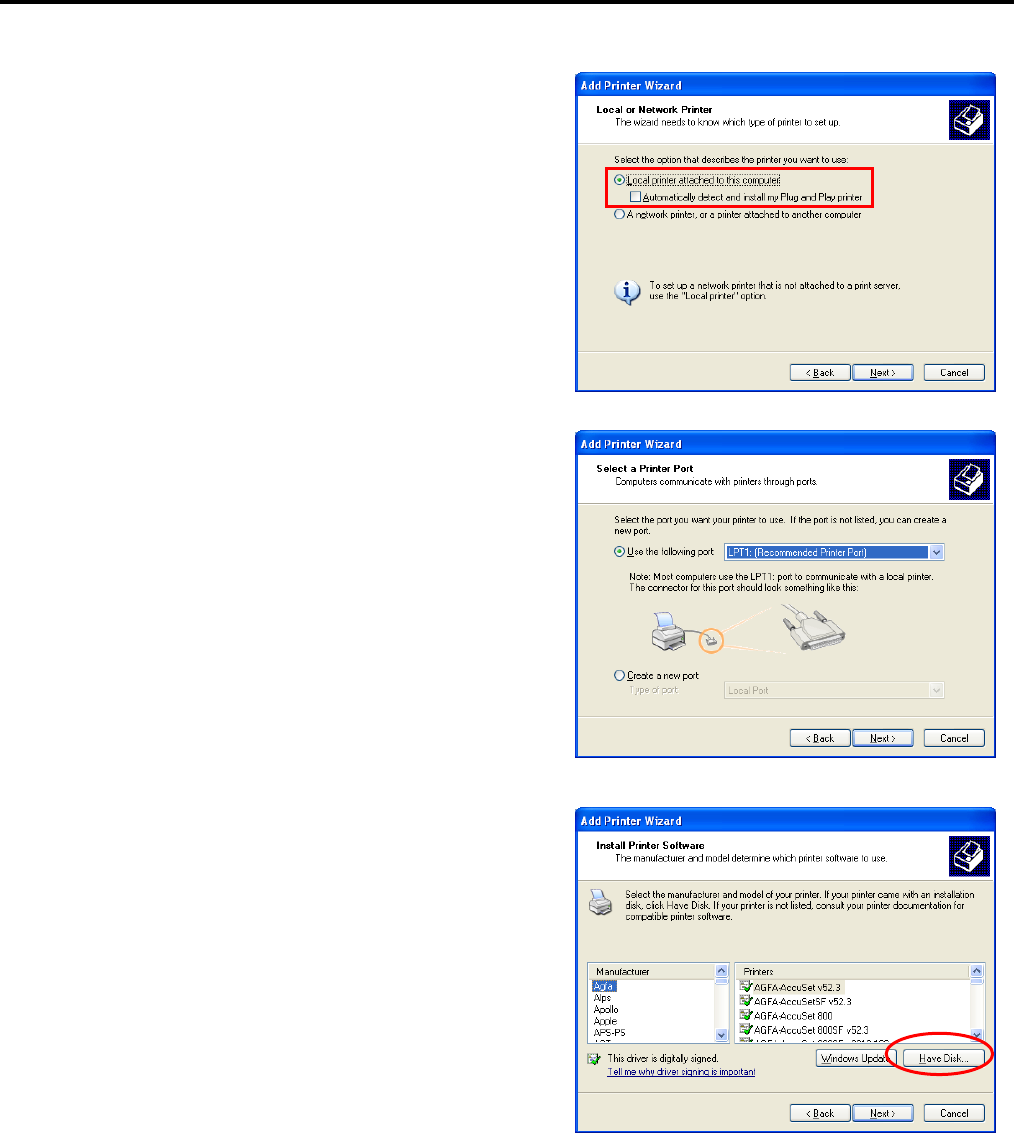
2. PRINTER SETUP ENGLISH VERSION EO1-33089
2.7 Installing the Printer Drivers
E2-44
(5) Select the “Local printer attached to this
computer” and click the [Next] button.
Note: Do not check the “Automatically detect and
install my Plug and Play printer” checkbox.
Even in the case of specifying the network printer
or a printer connected to other PC, be sure to
choose the local printer in this step. This setting is
changed after the installation is completed.
(6) Specify a printer port and click the [Next] button.
(7) When the “Install Printer Software” screen
appears, click the [Have Disk] button.


















