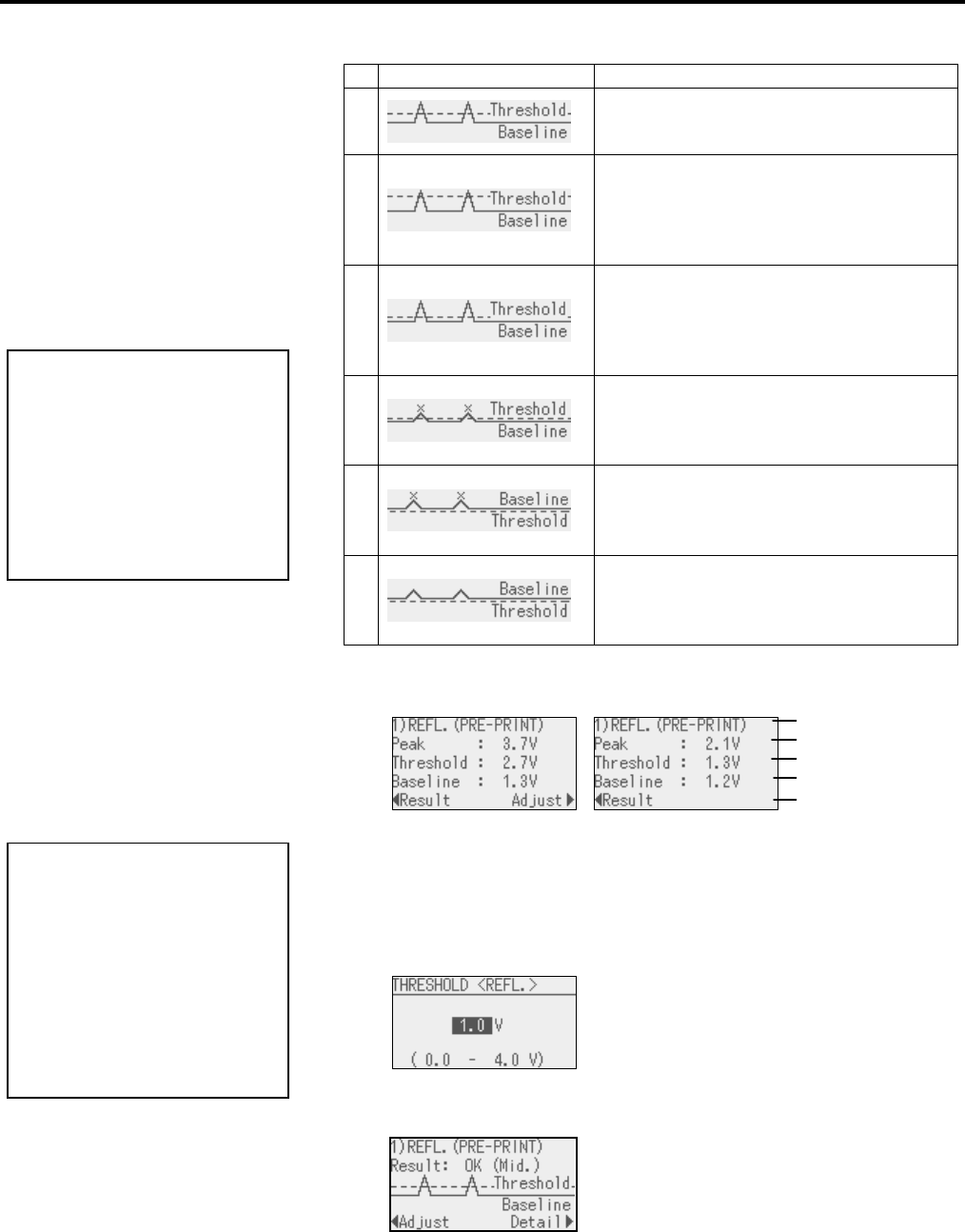
2.PRINTER SETUP ENGLISH VERSION EO1-33089
2.10 Threshold Setting
E2-68
2.10 Threshold Setting
(Cont.)
Display example Explanation
1
Result: OK (Mid.)
Threshold is at the midpoint between the
peak and the baseline.
2
Result: OK (High)
Threshold is near the peak voltage.
Adjusting the threshold to the midpoint
between the peak and the baseline enables
more accurate detection.
3
Result: OK (Low)
Threshold is near the baseline voltage.
Adjusting the threshold to the midpoint
between the peak and the baseline enables
more accurate detection.
4
Failed (1)
The media sensor cannot detect a gap/black
mark. Sensor adjustment is required.
(⇒Section 2.11)
5
Failed (1)
The media sensor cannot detect a gap/black
mark. (Threshold ≤ Baseline) Sensor
adjustment is required. (⇒Section 2.11)
6
Failed (2)
Detection by the media sensor is disabled.
Sensor adjustment is required. (⇒Section
2.11)
(5) Press the [RIGHT] to see the details.
(e.g: Succeeded) (e.g.: Failed)
(6) To return to the previous display, press the [LEFT].
To adjust the threshold, press the [RIGHT]. The threshold fine
adjustment screen in ADJUST SET menu appears.
Set a value and press the [ENTER].
(7) The result after manually setting the threshold is displayed.
Sensor type
Peak voltage
Threshold voltage
Baseline voltage
Key operation guide
NOTE:
To make a threshold value set
in this section effective, select
the Transmissive Sensor (when
using pre-printed media) or
R
eflective Sensor (when using
manual threshold value) in
I
ssue Command or the printer
driver.
NOTE:
The threshold can be manually
set as follows:
Manually set threshold =
P
eak voltage – Threshold fine
adjustment value
e.g.) When Peak=3.5V and
F
ine adjustment value=1.0V,
the threshold will be set to
2.5V.


















