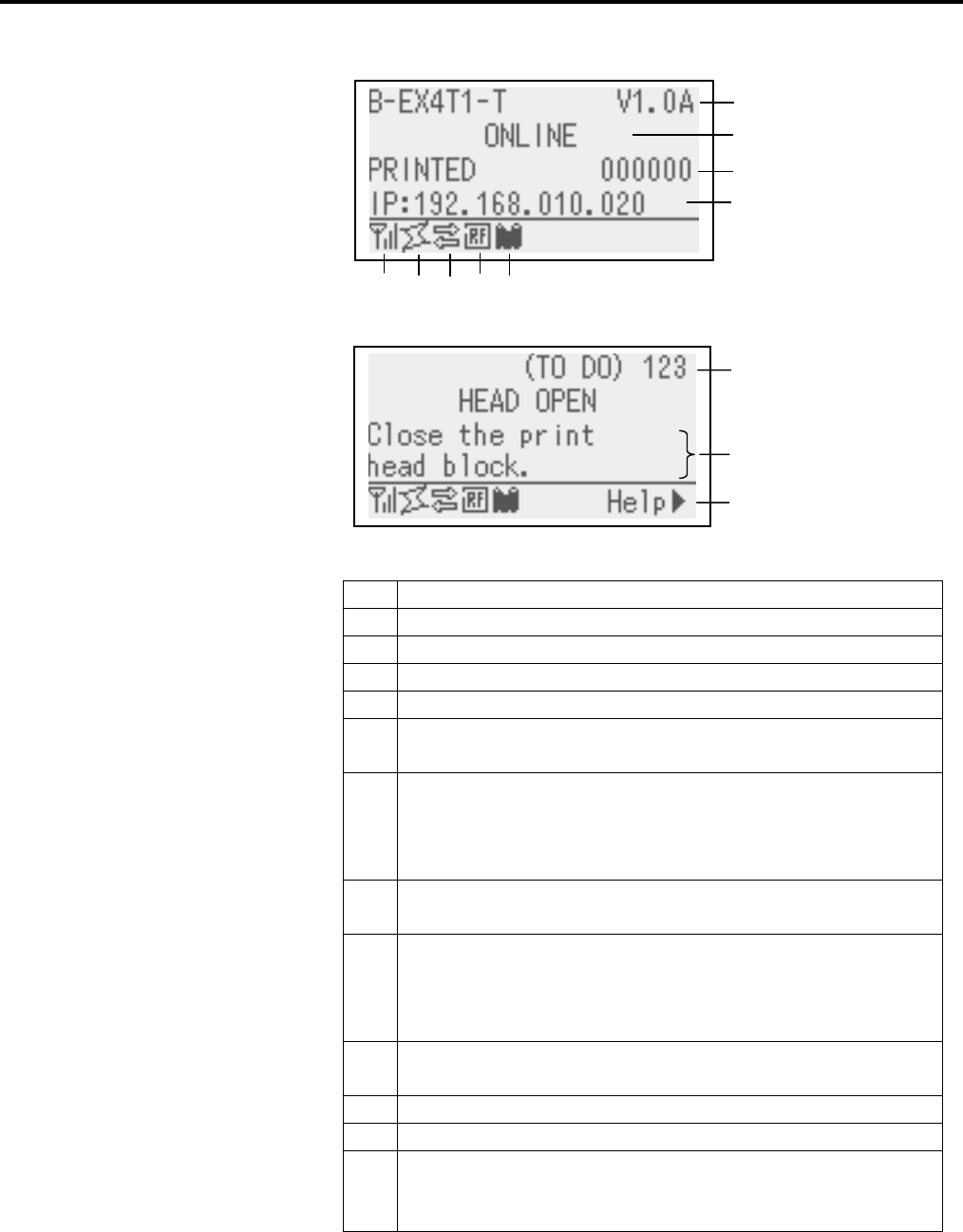
3. ON LINE MODE ENGLISH VERSION EO1-33089
3.2 LCD
E3- 2
3.2 LCD
Online state
Error state
No. Description
(1) Model name and firmware version
(2) Message
(3) The number of labels printed
(4) IP address (only when LAN/WLAN is enabled.)
(5) Radio intensity (only when WLAN is enabled.)
Indicates the radio intensity in 4 levels.
(6) WLAN connection (only when WLAN is enabled.)
▪ Lights up when connecting to an access point.
▪ Flashes while roaming.
▪ Goes off when disconnected.
(7) Data transmission
Appears while receiving data from the host.
(8) RFID (only when RFID module is installed.)
▪ Appears when a communication between the printer and the
RFID module is enabled.
▪ Flashes while communicating with the RFID module.
(9) Ribbon near end
Flashes when a ribbon near end state is detected.
(10) The number of remaining labels to print
(11) Error description and solution
(12) Help guide
Appears when a help guide message is provided. Press the
[RIGHT] key to see the help guide message.
(1)
(2)
(3)
(4)
(5)
(6)
(8)
(7)
(9)
(10)
(12)
(11)


















