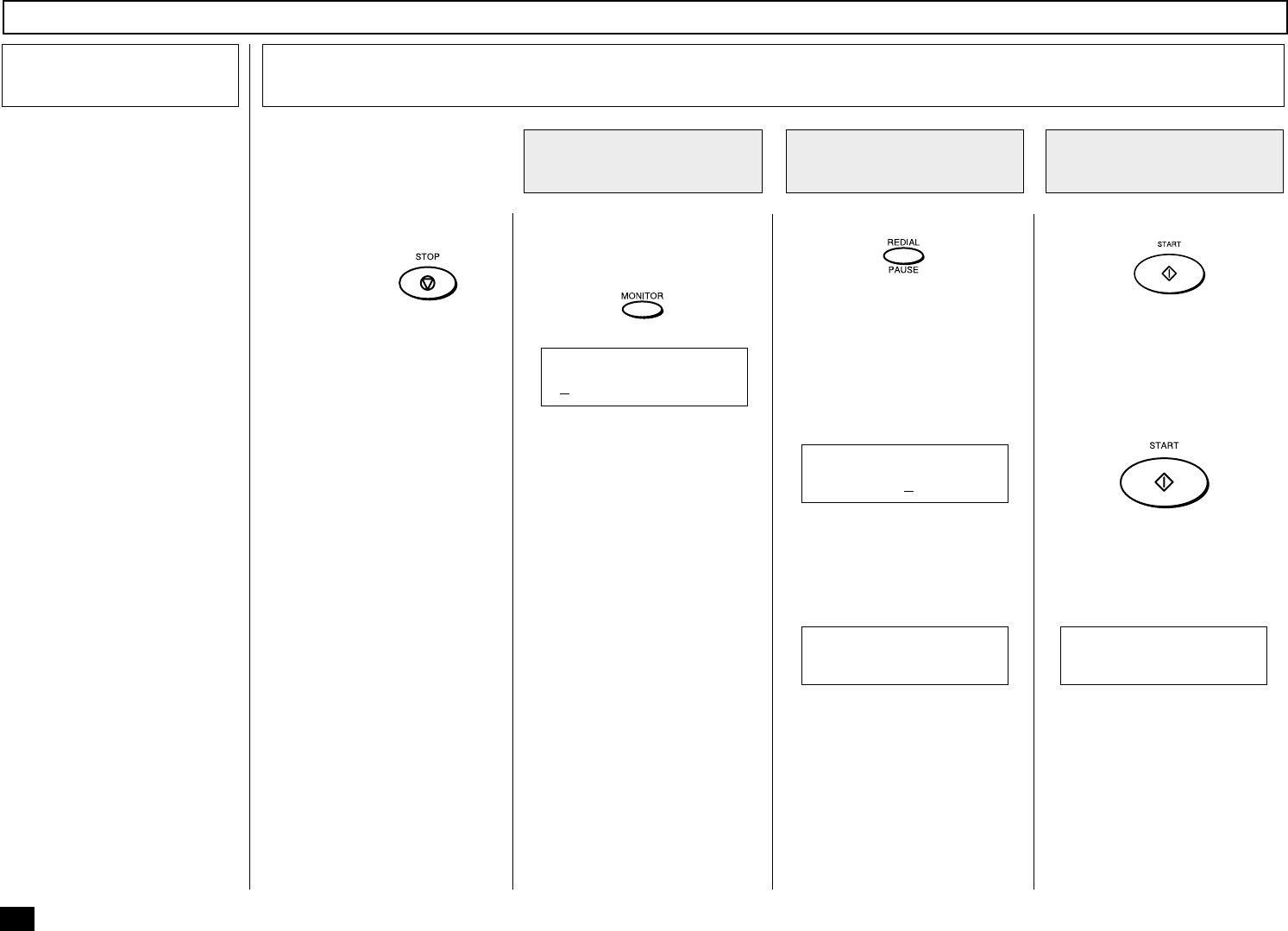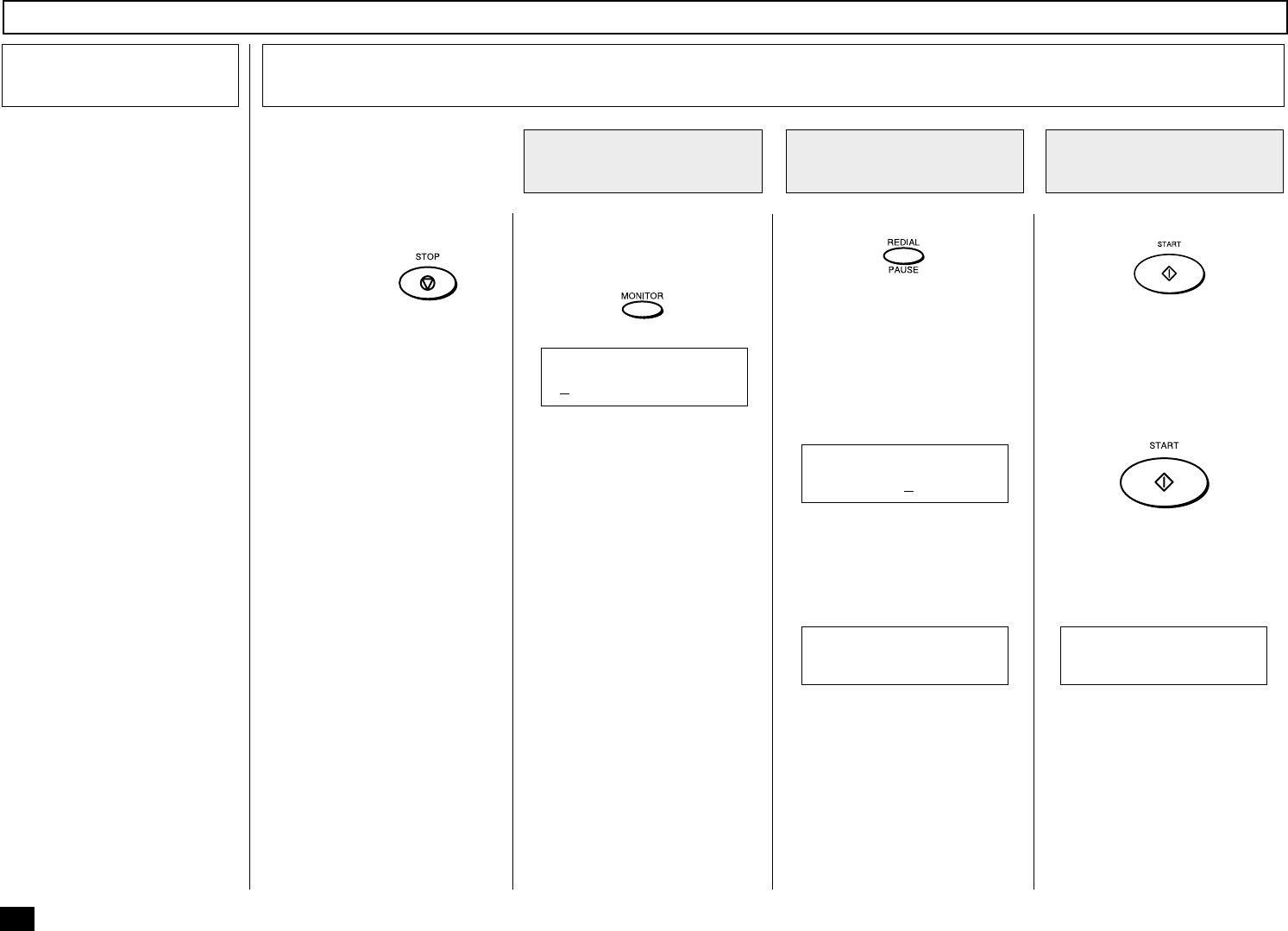
102
This function enables you to re-
dial the number last dialed us-
ing this facsimile to transmit a
document.
WARNING:
If you press
, the
facsimile will clear the fac-
simile number registered
and lose the manual redial
capability.
NOTE:
This feature will not function
with numbers dialed using
the optional handset or an
external telephone.
To enter the On-hook Dialing
(Monitor Speaker Dialing) mode,
press:
Press:
The last number dialed is dis-
played. The display varies de-
pending on the dialing method
used.
The displayed number is imme-
diately redialed.
When the line of the remote
party is busy, the facsimile will
automatically redial the remote
party up to the set number of
times with intervals of the set
length (see page 61).
If the line is not connected after
the set number of redialing at-
tempts, the facsimile will record
a LINE BUSY.
Confirm the facsimile number of
the remote party and repeat the
transmission procedure.
When you hear the answering
tone, press
. If the re-
mote party answers the phone,
pick up the handset (optional).
Inform the remote party that you
wish to send a document.
Upon hearing the facsimile
tone, press:
When the transmission is com-
pleted, the facsimile returns to
the Standby Mode.
Redialing
Automatic Redialing Manual Redialing Direct Transmission
Press the MONITOR
Key
1
Press the REDIAL
Key
2
If no number is registered as a
redial number, the screen below
is displayed for 2 seconds, then
returns to Step 1.
MAY-17 09:43 AM 100%
AUTO RECEIVE
TEL NUMBER=(MAX128)
[0559761234 ]
TEL NUMBER=(MAX128)
NUMBER NOT LISTED
TEL NUMBER=(MAX128)
[ ]
Redial the Remote
Party
3