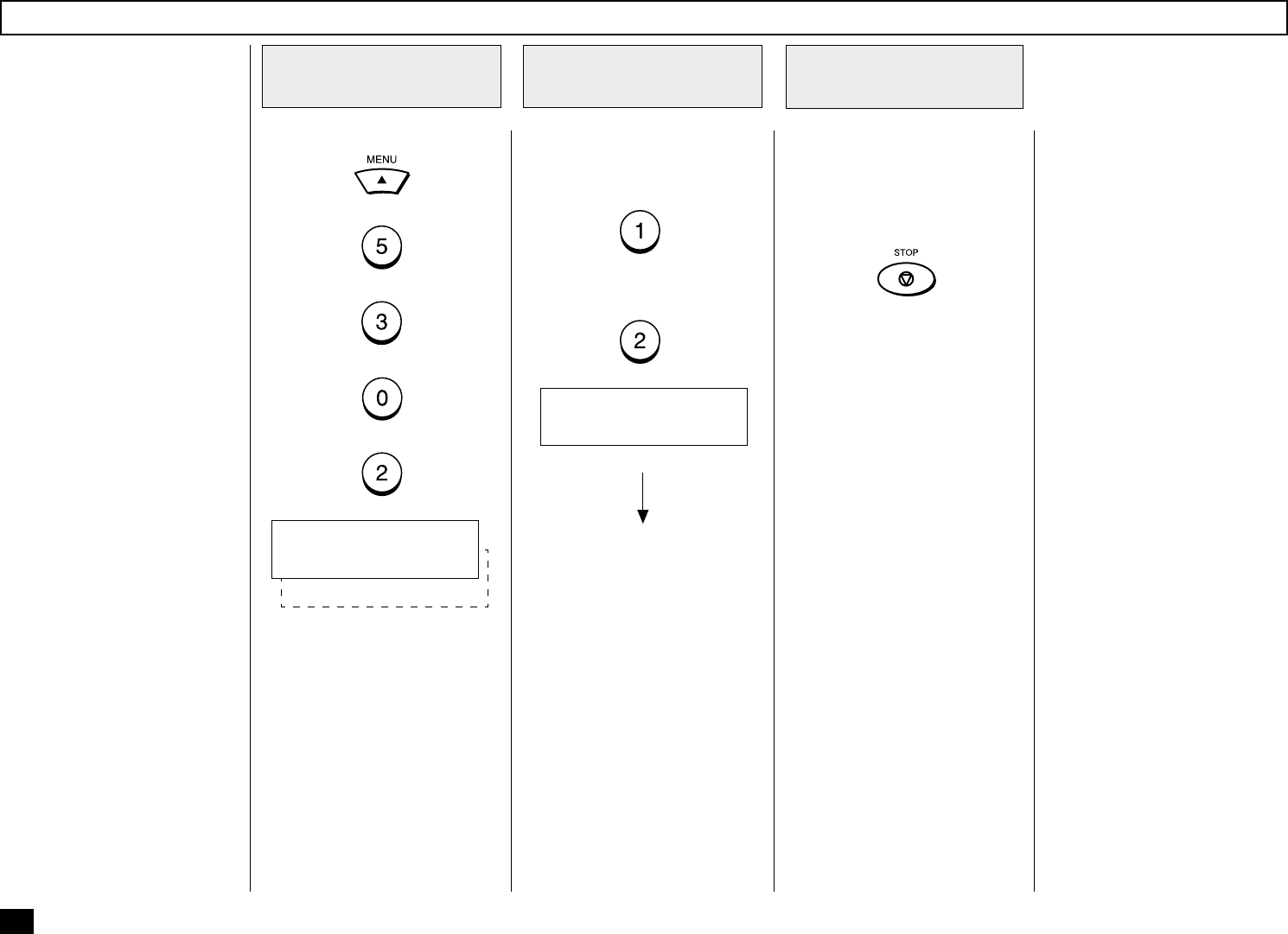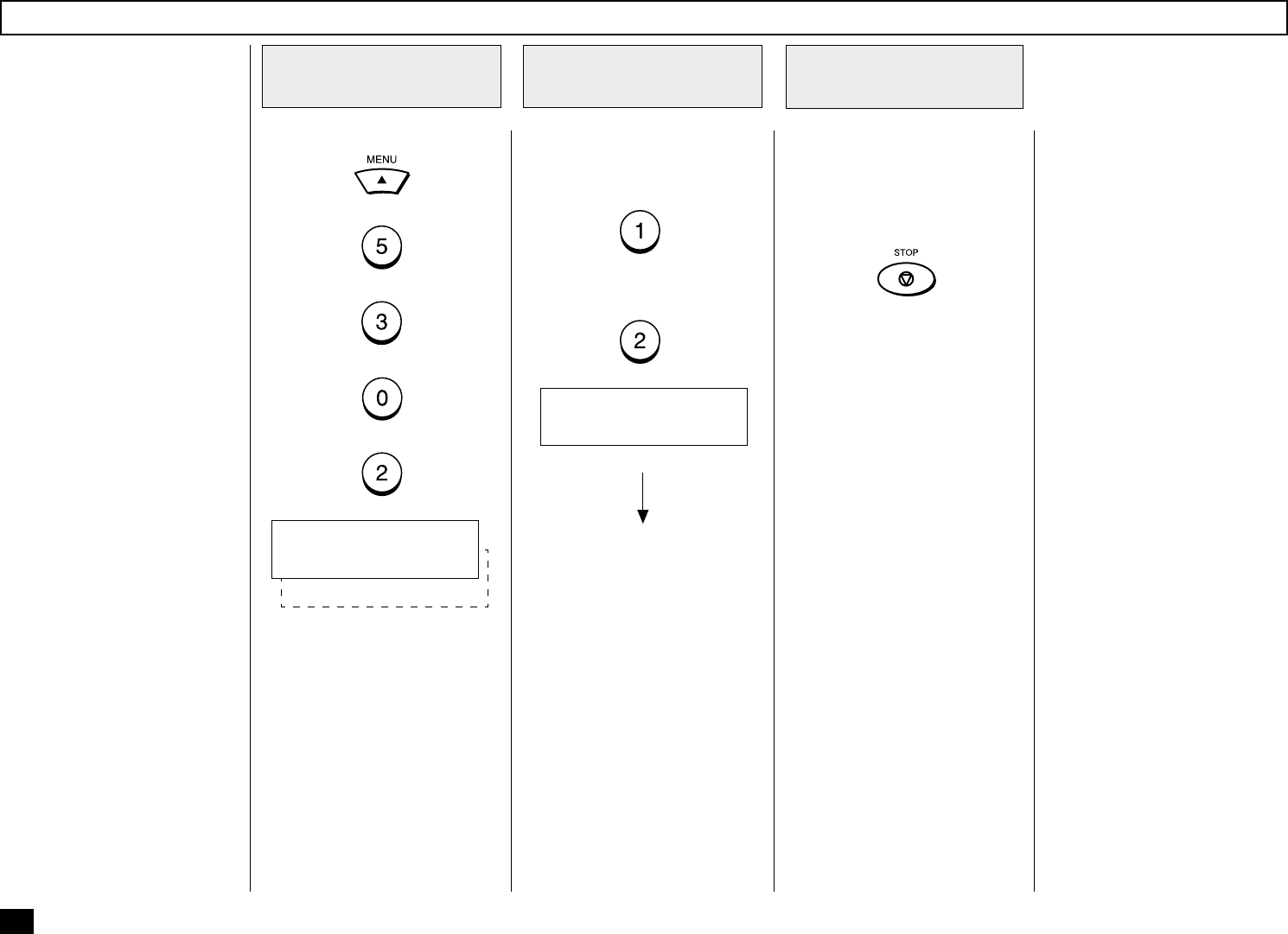
150
This function allows transmis-
sions only when the number you
dial matches the number pro-
grammed in the remote fac-
simile. If the numbers do not
match, Security Transmission
prevents your facsimile from
sending by indicating a trans-
mission error.
Select the desired option.
To set Security Transmission to
ON, press:
To set Security Transmission to
OFF, press:
Press:
+
+
+
+
Default Setting for Security Transmission
Display the
SECURITY TX Menu
1
Select the Desired
Option
2
1.ON
SECURITY TX
2.OFF
Displayed for 2 seconds
Returns to display the SETUP
menu screen.
COMPLETED
After completing this Configura-
tion Setting, you may continue
to select other settings referring
to their associated pages for in-
structions, or press
to exit the Configuration Setting
mode and return to the Standby
Mode.
Select Another
SETUP Item, or ...
3