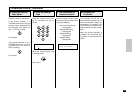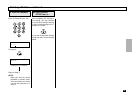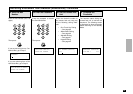135
Enter the Password (max. 20).
Enter the Password
5
Deleting a Mailbox - continued
Then press:
PASSWORD
[***** ]
After completing this Configura-
tion Setting, you may continue
to select other settings referring
to their associated pages for in-
structions, or press
to exit the Configuration Setting
mode and return to the Standby
Mode.
Select Another
SETUP Item, or ...
6
Displayed for 2 seconds
Return to Step 3.
NOTE:
Make sure that the correct
password is entered. Other-
wise, the machine will inform
you that the password is in-
correct.
DELETED