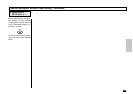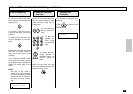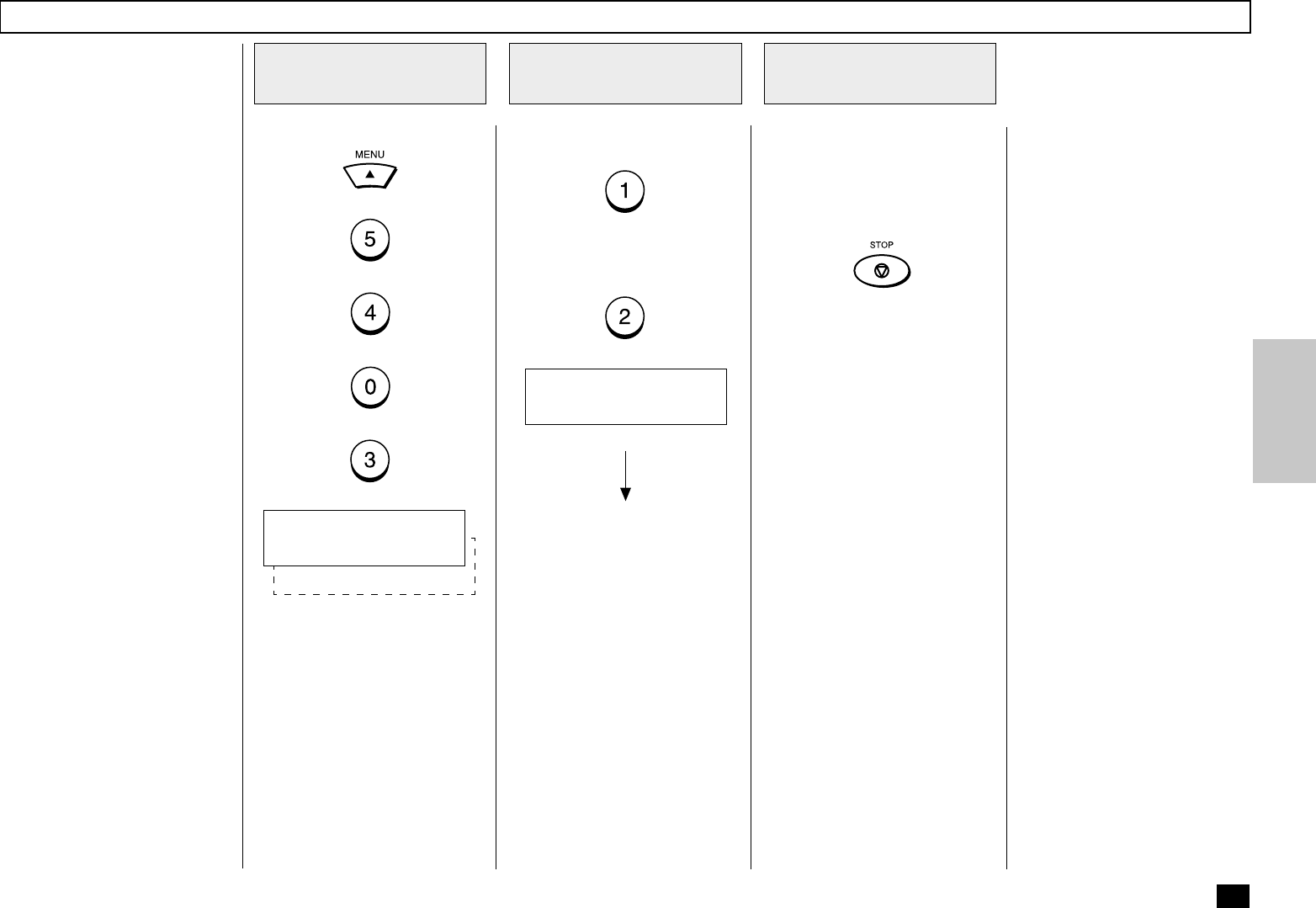
163
This function allows the reduc-
tion of the received image, if
the received document is
larger than the recording pa-
per.
To set RX Reduction to ON,
press:
To set RX Reduction to OFF,
press:
Display the SET RX
REDUCTION Menu
1
Select the Desired
Option
2
Press:
+
+
+
+
Reception-Reduction Setting
2.OFF
RX REDUCTION
1.ON
Displayed for 2 seconds
Returns to display the SETUP
menu screen.
COMPLETED
After completing this Configura-
tion Setting, you may continue
to select other settings referring
to their associated pages for in-
structions, or press
to exit the Configuration Setting
mode and return to the Standby
Mode.
Select Another
SETUP Item, or ...
3