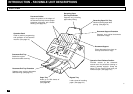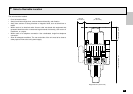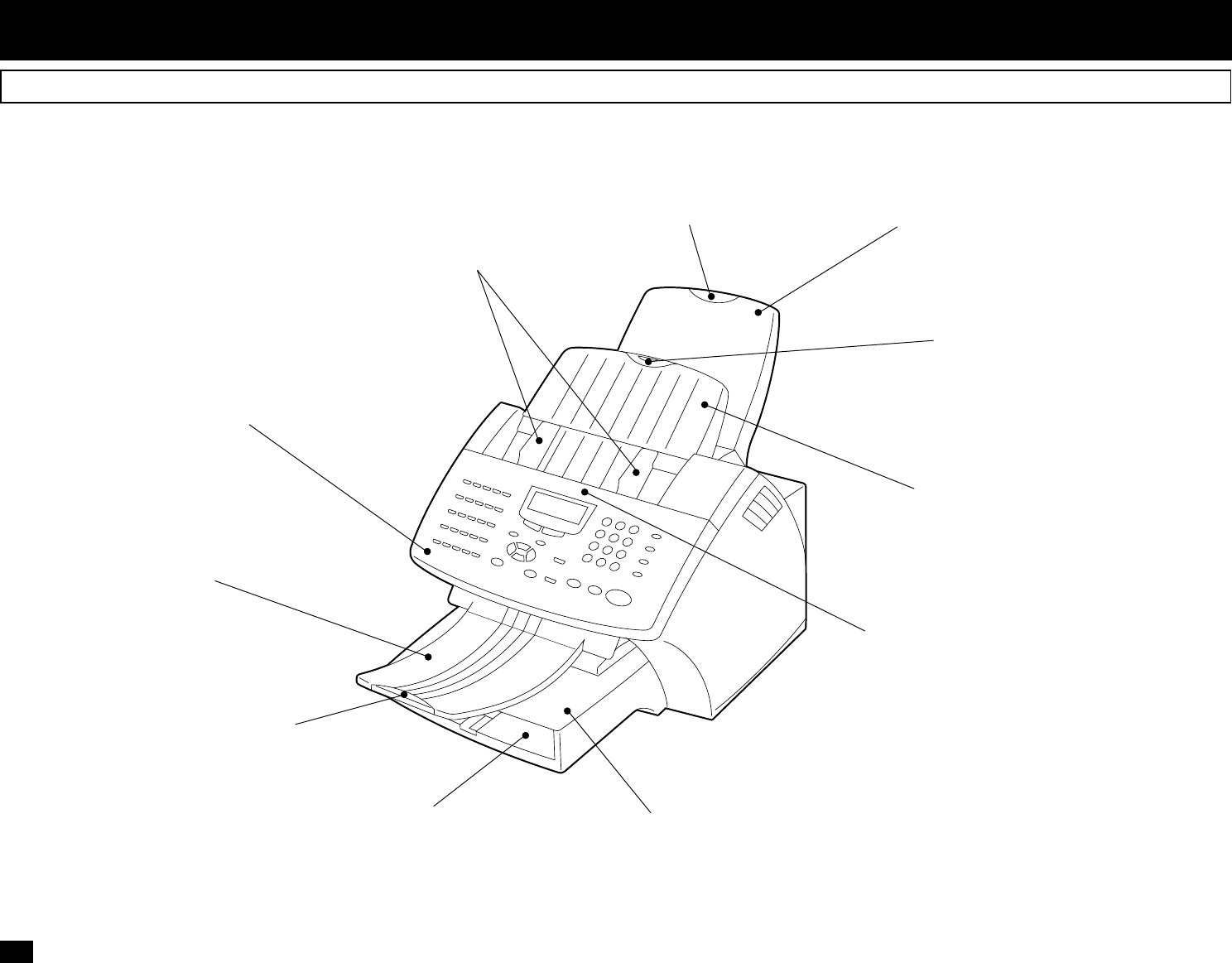
10
Front View
Document Exit Tray
Stacks the original
documents after scanning.
Document Exit Tray Extension
Supports long original documents
after scanning. (See page 19.)
Recording Paper Exit Tray
Stacks recording paper after
printing. (See page 19.)
Paper Tray
Holds up to 250 sheets of
recording paper.
(See page 20.)
Document Support
Place documents face down on
this tray to transmit or copy.
Operation Panel Release Position
Provides access to the document
scanner area for periodical cleaning or
clearing jammed originals. Grasp the
center of the Control Panel and pull
forward to open. (See page 218.)
Document Guides
Adjust the guides to the edges of
the document to help ensure proper
document alignment and smooth
feeding. (See page 82.)
Operation Panel
Used to perform programming
and operation of the facsimile
machine. (See page 13.)
INTRODUCTION - FACSIMILE UNIT DESCRIPTIONS
02
Document Support Extension
Supports long original documents
to transmit or copy.
Recording Paper
Exit Tray Extension
Supports long recording
paper after printing.
Bypass Tray
Load a sheet of recording
paper. (See page 23.)