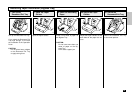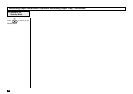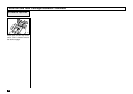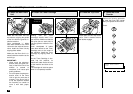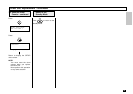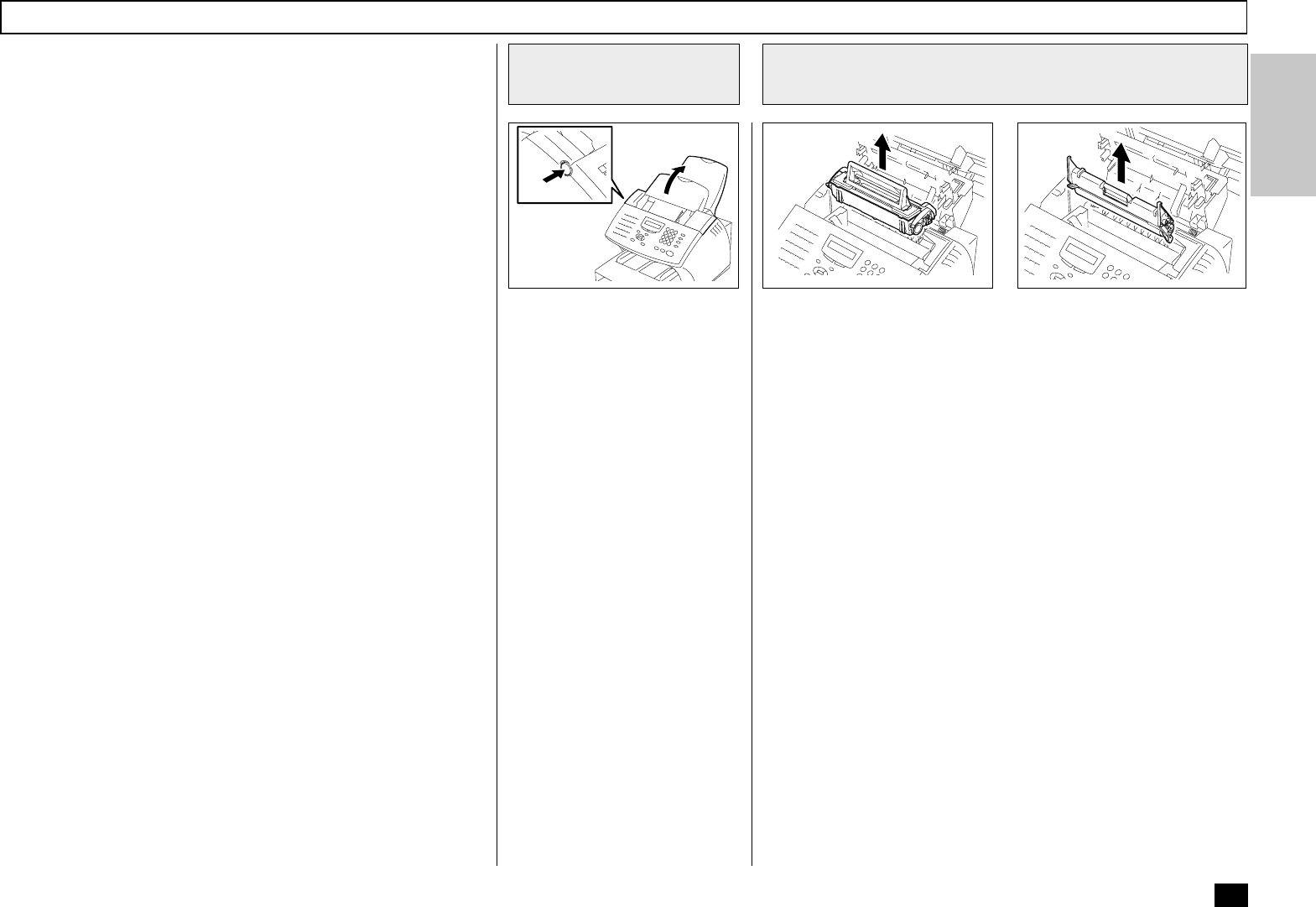
31
Drum Unit Replacement
Replacement Drum Kits for your
TOSHIBA facsimile include a
Drum Unit.
Your TOSHIBA facsimile has
been designed to display a two-
stage alert to replace the Drum
Unit once it has been depleted.
The first stage is a “DRUM UNIT
WARNING” that alerts you that
the Drum Unit is near its end of
life and should be replaced at
your earliest convince. The unit
will continue to receive and print
facsimile messages during this
stage.
The second stage is the “RE-
PLACE DRUM UNIT” notice.
When this message is dis-
played, the machine can no
longer print documents. Recep-
tions will be stored in memory
until the Drum Unit has been
replaced.
For the purpose of determining
Drum usage;
Each legal-size sheet of paper
counts as 1.3 letter-size sheets
of paper.
Remove the Toner Cartridge and Drum Unit.
CAUTION:
Always hold the Drum Unit and Toner Cartridge by their green
handles. Do not expose the green drum to light for more than 3
minutes. Never expose it to direct sunlight or touch the green
drum. Damage or poor print quality may result.
NOTE:
Avoid touching the toner to your clothing since toner cannot be
removed easily.
If the toner sticks to your clothing, immediately rinse out the
toner with cold water.
STORAGE NOTES:
The Drum Unit is a very im-
portant part of this facsimile.
Handle it with care as shown
below.
Keep the Drum Unit within a
temperature range of 0-35°C
(32-95°F) and a humidity
range of 20-80%RH (without
condensation).
Do not store or use the Drum
Unit in an environment where
the temperature changes ex-
cessively.
Do not touch the light sensi-
tive drum because its surface
will be easily damaged.
Do not place the light sensi-
tive drum in a location where
it is exposed to direct sunlight
or high intensity light (more
than 200 lx) such as near a
window.
Push the Top Cover Open But-
ton and open the Top Cover.
Open the Top Cover
1
37
38
44
Remove the Toner Cartridge and Drum Unit
2