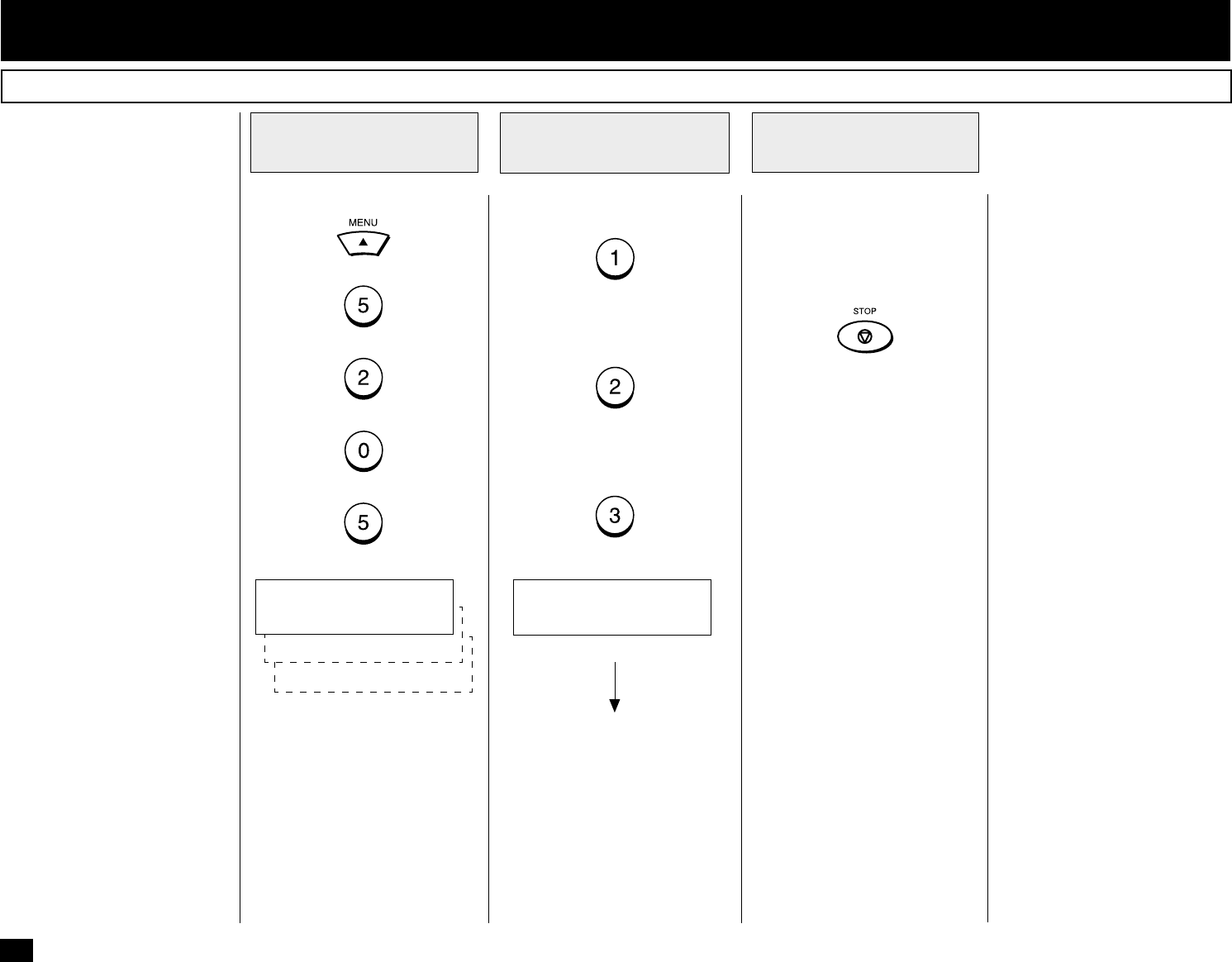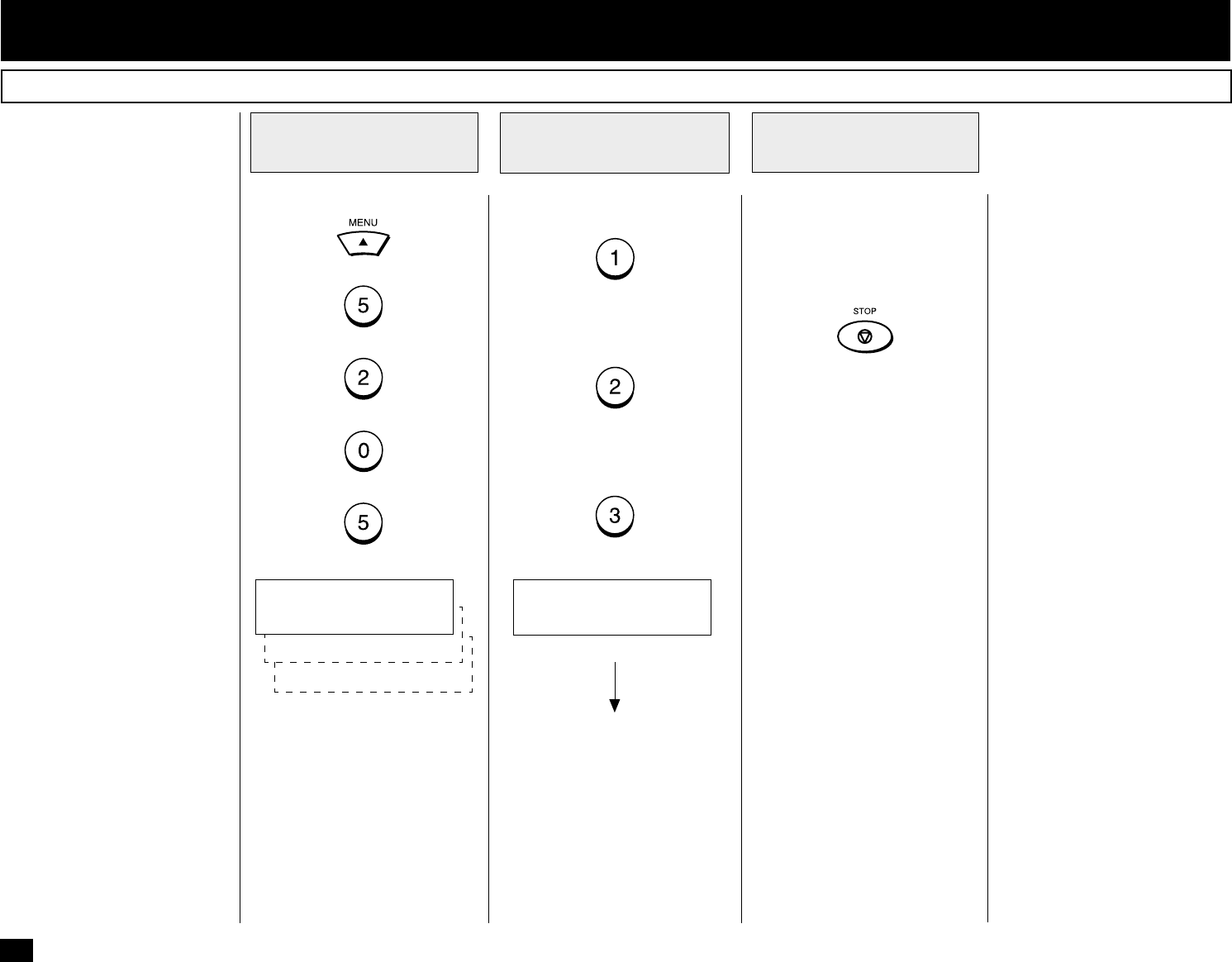
170
Letter Head Paper Setting
Press:
+
+
+
+
Display the LETTER
HEAD PAPER Menu
1
If the Optional Recording Paper
Tray is installed, following
screen is displayed.
After completing this Configura-
tion Setting, you may continue
to select other settings referring
to their associated pages for in-
structions, or press
to exit the Configuration Setting
mode and return to the Standby
Mode.
Select Another
SETUP Item, or ...
3
To turn OFF Letter Head Paper,
press:
To reserve the internal paper
tray for the Letter head paper
function, press:
To reserve the optional paper
tray for the Letter Head Paper
function, press:
Displayed for 2 seconds
Returns to display the SETUP
menu screen.
- ADVANCED PC FUNCTION
This function permits you to limit
usage of a particular paper tray
to PC printing or copy mode op-
eration. The selected paper tray
will not be used for facsimile re-
ceptions.
NOTE:
This function is only avail-
able when the Optional Re-
cording Paper Tray is in-
stalled.
“LOWER TRAY” is only dis-
played when the Optional
Recording Paper Tray is in-
stalled to the machine.
COMPLETED
3.LOWER TRAY
2.UPPER TRAY
LETTER HEAD PAPER
1.OFF
Select the Tray
Option
2