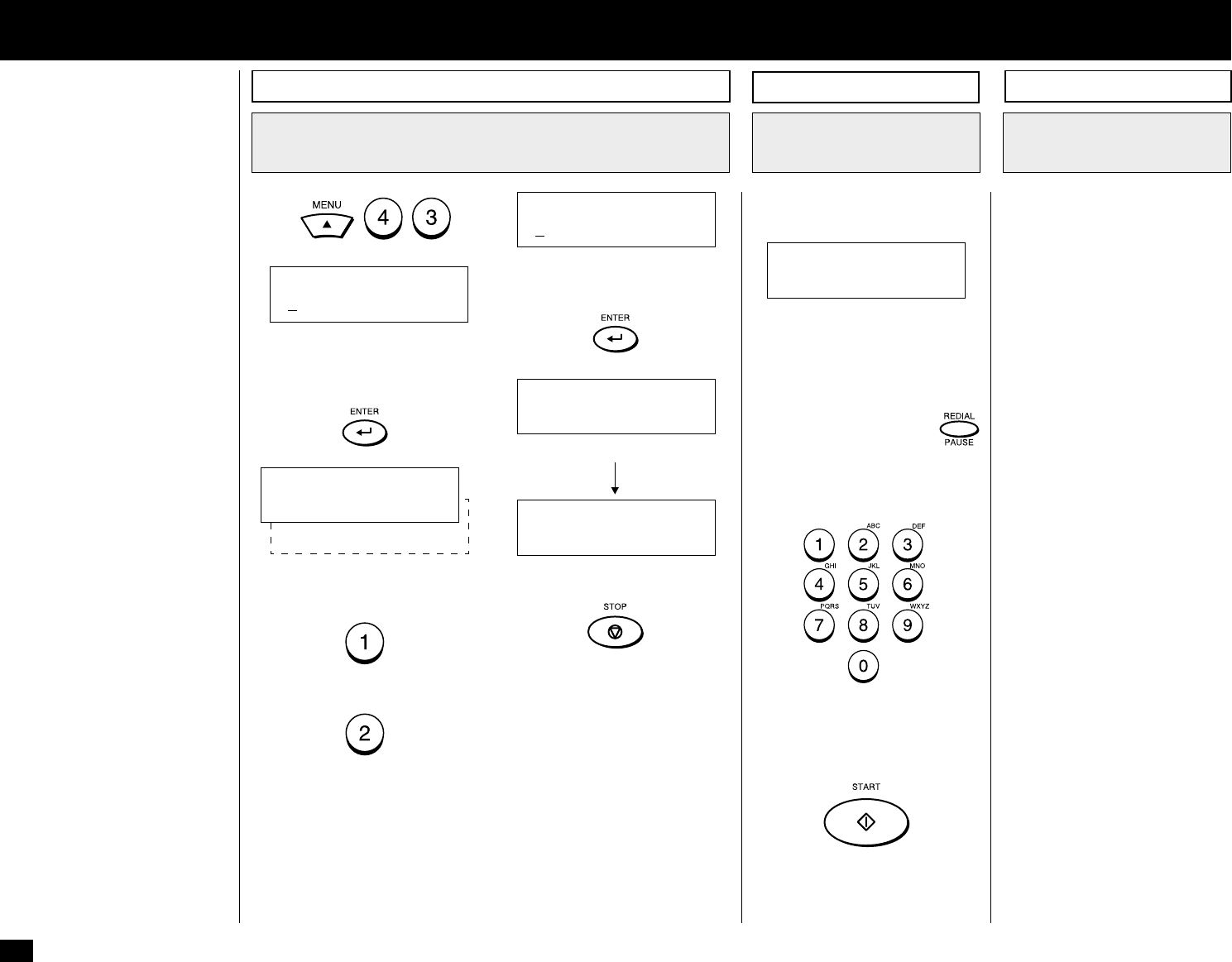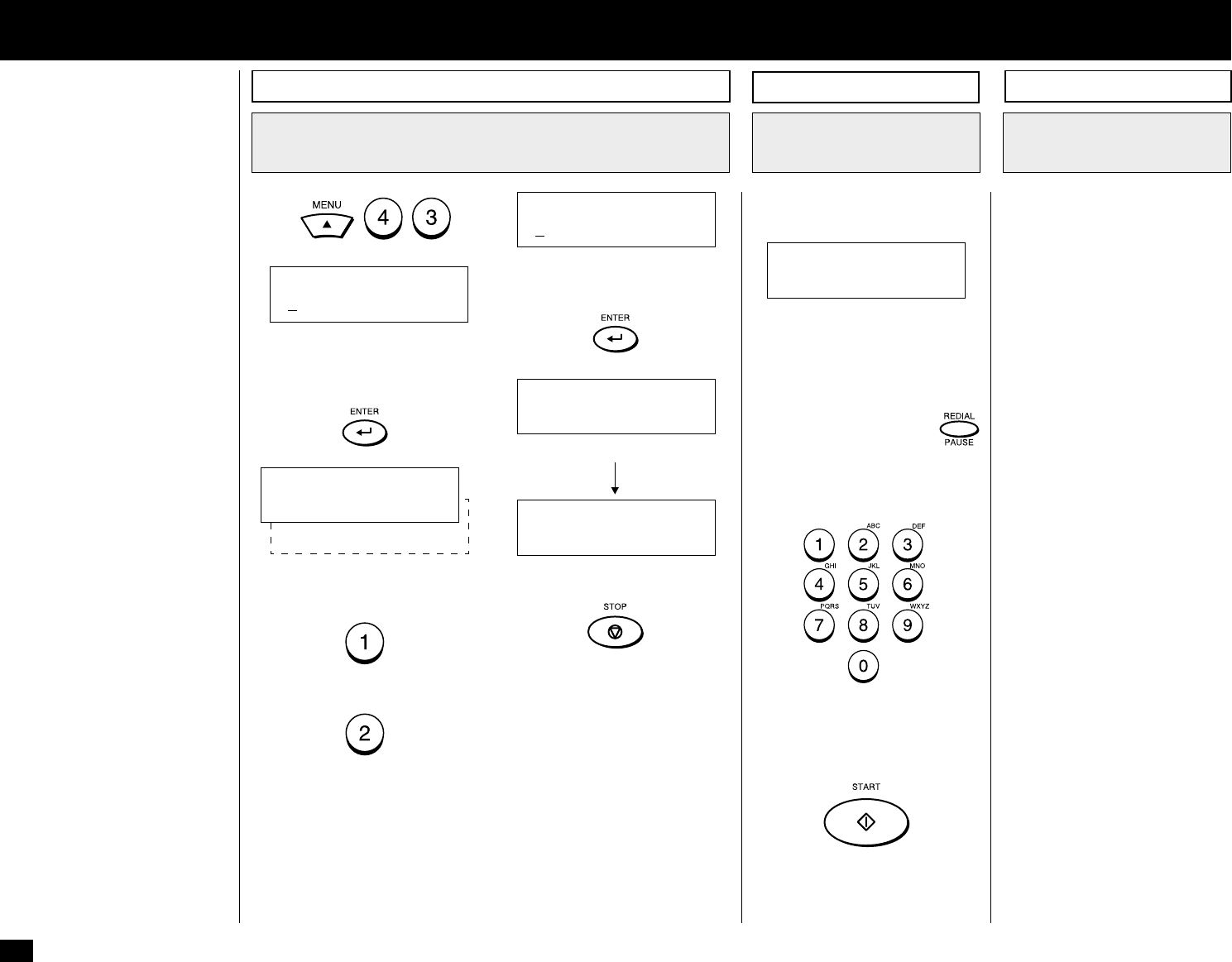
34
This section provides several
quick start programming steps
to prepare your new facsimile
for immediate use.
These procedures are a simple
version of the detailed proce-
dures listed in the manual. Next
to each procedure heading is a
convenient page number refer-
ence for the detailed procedure.
Should you have any difficulty
with these simple procedures,
refer to the pages listed for
more information.
It is highly recommended that
you take the time to read
through this manual to get the
most from your new TOSHIBA
facsimile.
- QUICK START
Press: , ,
Enter your user ID (company
name) using the Numeric Key-
pad, press:
If you communicate internation-
ally, select:
Otherwise, select:
Enter your facsimile’s telephone
number, press:
Displayed for 2 seconds
Terminal ID
Setting the Terminal ID (Page 42)
1
Your TOSHIBA facsimile has
been preset from the factory to
receive facsimile messages. No
special setup is required to re-
ceive facsimile messages.
Load your document face down
into the Document Support.
Dial the remote facsimile using
the Dial Keypad located on the
Operation Panel. Remember to
include any access numbers
such as 9 or press the
after the access number if you
normally have to wait for a dial
tone.
After the remote facsimile num-
ber has been entered into the
keypad, press the green START
key.
Transmitting
Receiving
Sending a Facsimile
(Page 93)
2
NAME (40MAX)
[ ]
FAX NUMBER (20MAX)
[ ]
COMPLETED
Press:
INITIAL SETUP
3.TERMINAL ID
MAY-17 09:43 AM 100%
AUTO RECEIVE
2.NO
COUNTRY CODE
1.YES
Receiving a
Facsimile (Page 104)
3