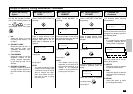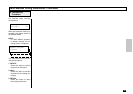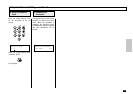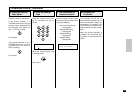123
The facsimile starts scanning
the document.
Complete the
Procedure
5
When the document scanning is
complete, the display returns to
the Standby Mode.
NOTE:
If a Multi Mailbox operation
is already reserved, the fol-
lowing screen is displayed.
You may select one of the fol-
lowing three options.
1. DELETE
Select this option to replace
the previous reservation.
2. ADD +
Select this option to add this
document to the existing res-
ervation.
3. RETAIN
Select this option to retain
the existing reservation.
Multi Mailbox Polling Reservation - continued
SCANNING DOC. P001
FILE NBR = 140
3.RETAIN
2.ADD +
ALREADY ASSIGNED
1.DELETE