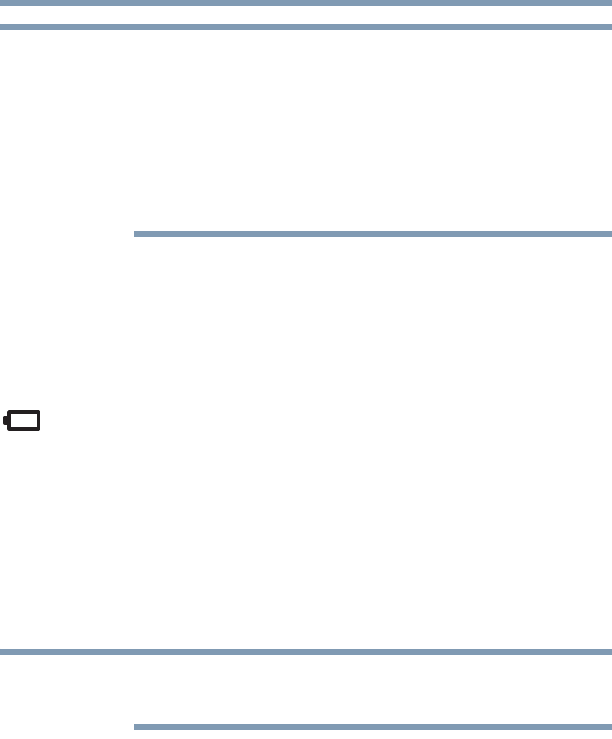
120
Mobile Computing
Monitoring main battery power
5.375 x 8.375 ver 2.3.2
It is seldom necessary to charge the RTC battery because it
charges while the computer is on. If the RTC battery is low, the
real-time clock and calendar may display the incorrect time
and date or stop working.
When Hibernation mode is enabled and the RTC battery is
completely discharged, a warning prompts you to reset the
real-time clock.
The computer can be used while the RTC battery is being
charged, although the charging status of the RTC battery
cannot be monitored.
Monitoring main battery power
The computer’s main battery light gives you an indication of
the main battery’s current charge:
❖ Glows amber while the main battery is being charged
(AC adaptor connected).
❖ Glows blue when the main battery is fully charged.
❖ Is unlit when the battery has discharged, the battery is not
charging, or the AC adaptor is not plugged into the
computer or AC outlet.
Battery life and charge time may vary, depending upon power
management settings, applications and features used.
❖ Flashes amber when the main battery charge is low and it
is time to recharge the main battery or plug in the AC
adaptor.
NOTE
NOTE


















