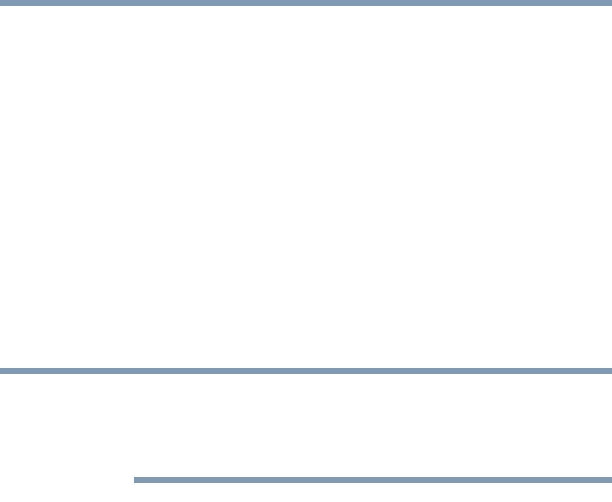
245
Using the TOSHIBA RAID Utility
TOSHIBA RAID Console Utility
5.375 x 8.375 ver 2.3
Performing a media check on a RAID-1 array
A media check compares the data of the mirrored hard drives
in an array to determine if there are any errors. If an error is
detected during a media check, the data will be restored on
the secondary internal hard disk based on the data on the
primary internal hard disk.
A media check can only be performed on a mirrored array
which is in an optimal state. Refer to “Viewing the status of
an array” on page 241 for more information.
If the computer is performing a media check and the
computer is restarted, the media check will resume when the
computer is restarted.
By default the TOSHIBA RAID Utility is set up to perform a
media check on the 3rd Wednesday of each month at 12:00
noon.
To perform a media check:
1 Plug in the AC adapter and power on the computer. (The
computer must be running on power provided by the AC
adapter to perform these steps.)
2 Start the TOSHIBA RAID Console utility by clicking
Start, All Programs. Then select TOSHIBA, RAID,
RAID Console.
NOTE


















