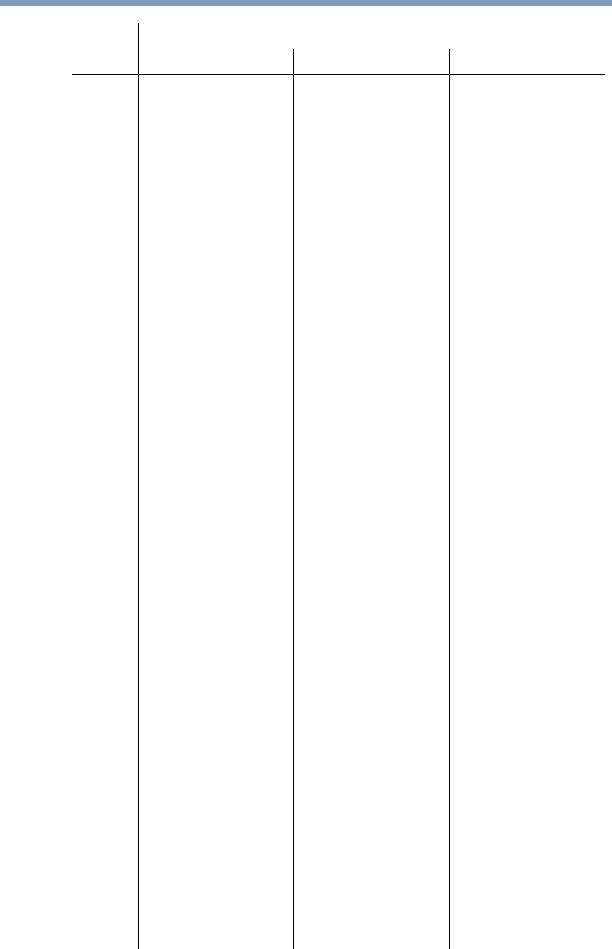
165
Exploring Your Computer’s Features
Using QosmioPlayer
5.375 x 8.375 ver 2.3
* This function not supported with QosmioPlayer
Left
arrow
Moves the cursor left
one selection within
QosmioPlayer menu
Moves the cursor left
one selection within
QosmioPlayer menu
None
Right
arrow
Moves the cursor right
one selection within
QosmioPlayer menu
Moves the cursor right
one selection within
QosmioPlayer menu
None
OK Accepts the current
selection within
QosmioPlayer menu
Accepts the current
selection within
QosmioPlayer menu
None
Start* Displays the message,
“This function is not
supported”
None None
Ch/Pg + Changes the TV channel None None
Ch/Pg – Changes the TV channel None None
Vol + Increases (up arrow)
the volume
Increases (up arrow)
the volume
Increases (up arrow)
the volume
Vol – Decreases (down
arrow) the volume
Decreases (down
arrow) the volume
Decreases (down
arrow) the volume
Mute Disables your
computer’s sound
Click again to enable
sound
Disables your
computer’s sound
Click again to enable
sound
Disables your
computer’s sound
Click again to enable
sound
Recorded
TV*
Displays the message,
“This function is not
supported”
None None
Guide Displays the
QosmioPlayer menu
Press Guide one time to
display a limited
QosmioPlayer menu.
Press again to display
the full QosmioPlayer
menu
(Only available when a
DVD is inserted into the
computer’s drive)
Displays the
QosmioPlayer menu
Live TV None Takes you to the current
point in a live TV
program
Takes you to the current
point in a live TV
program
DVD
Menu
Displays the
QosmioPlayer menu
Displays the main menu
of the DVD
None
Button Function
TV Mode DVD Mode Audio Mode


















