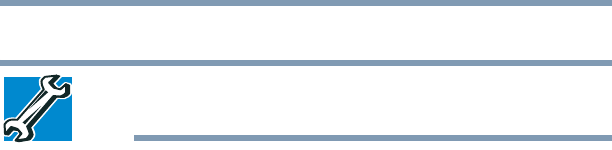
65
Getting Started
Using the Dual Mode Pad
5.375 x 8.375 ver 2.3
8 Restart the computer.
TECHNICAL NOTE: You must have at least one memory
module installed for the computer to work.
Checking total memory
When you add or remove a memory module, you can check
that the computer has recognized the change. To do this:
1 Click Start, Control Panel, Performance and
Maintenance, and then System.
2 The General tab view automatically appears and shows
total memory.
If the computer does not recognize the memory
configuration, turn off the computer and remove the memory
module slot cover (complete steps 1-8 in “Installing a
memory module” on page 57), and then check that the
module is inserted completely into the socket and lined up
squarely with the socket latches.
Using the Dual Mode Pad
The Dual Mode feature allows you to switch between Cursor
Mode (the default mode) and Button Mode.
In Button Mode, you can use the virtual buttons on the Dual
Mode Pad which provide convenient shortcuts to frequently
used applications. You can also use the volume control bar to
adjust the system volume quickly and easily.
Using the Virtual Buttons
The Dual Mode Pad has six virtual buttons and a volume
control bar. Each virtual button can be configured to start an
application. The volume control bar is used to adjust the
system volume level.


















