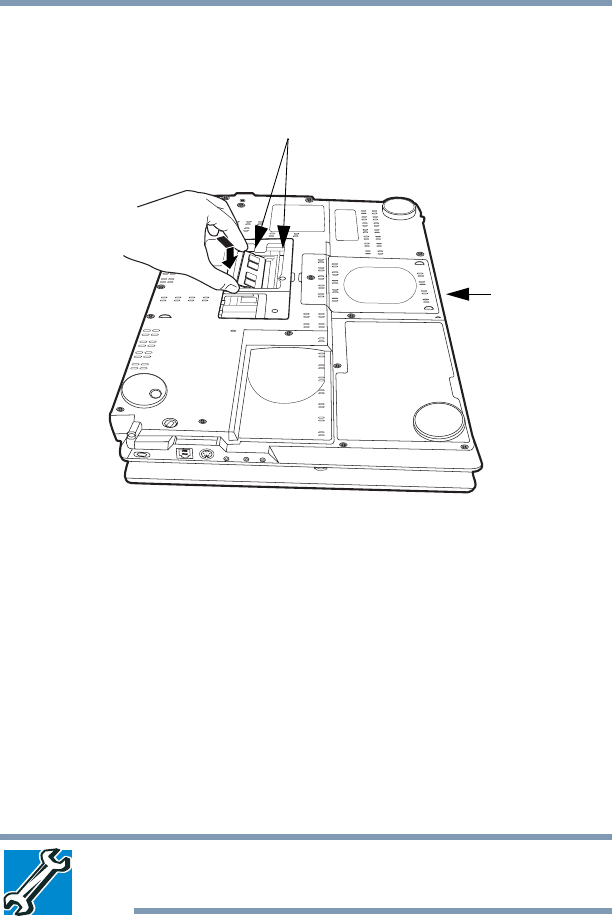
62
Getting Started
Adding memory (optional)
5.375 x 8.375 ver 2.3
Do not force the memory module into position. The
memory module should be completely inserted into the
socket and level when secured in place.
(Sample Illustration) Inserting the memory module into the
slot
14 Replace the memory module slot cover and secure it
using the screw.
15 Re-insert the main battery. For more information on
inserting the main battery, see “Inserting a charged
battery” on page 129.
16 Turn the computer right side up.
17 Reconnect the cables.
18 Restart the computer.
TECHNICAL NOTE: You must have at least one memory
module installed for the computer to work.
Front of computer
Memory slots


















