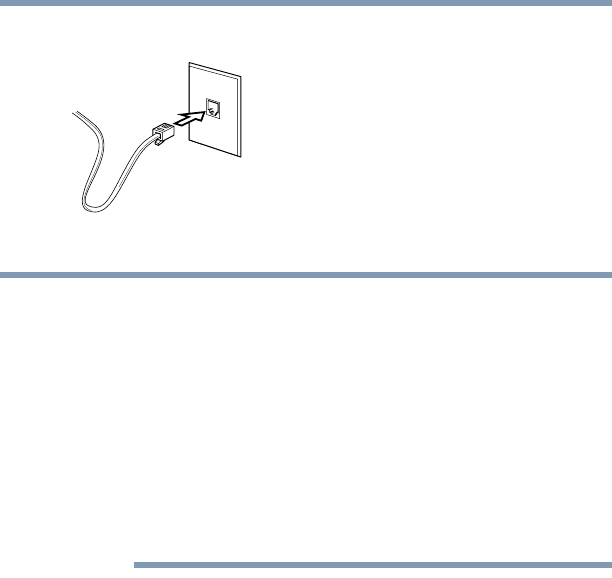
141
Exploring Your Computer’s Features
Setting up for communications
5.375 x 8.375 ver 2.3
2 Connect the other end to the RJ-11 wall jack.
(Sample Illustration) Connecting to a wall jack
Connect the built-in modem only to ordinary analog phone
lines.
Never connect the built-in modem to a digital line (ISDN).
Never connect the built-in modem to the digital connector on a
public telephone or to a digital private branch exchange (PBX).
Never connect the built-in modem to a key telephone system
for residences or offices.
Connection to any communication line other than an analog
phone line could cause a computer system failure.
Now you are ready to send a fax or use the modem to connect
to an online service or the Internet.
Connecting your computer to a network
You can connect your computer to a network to increase its
capabilities and functionality using one of its communication
ports.
Accessing a network
To access a network:
❖ At the office, connect an Ethernet cable to the RJ45 jack
on your computer. For specific information about
NOTE


















