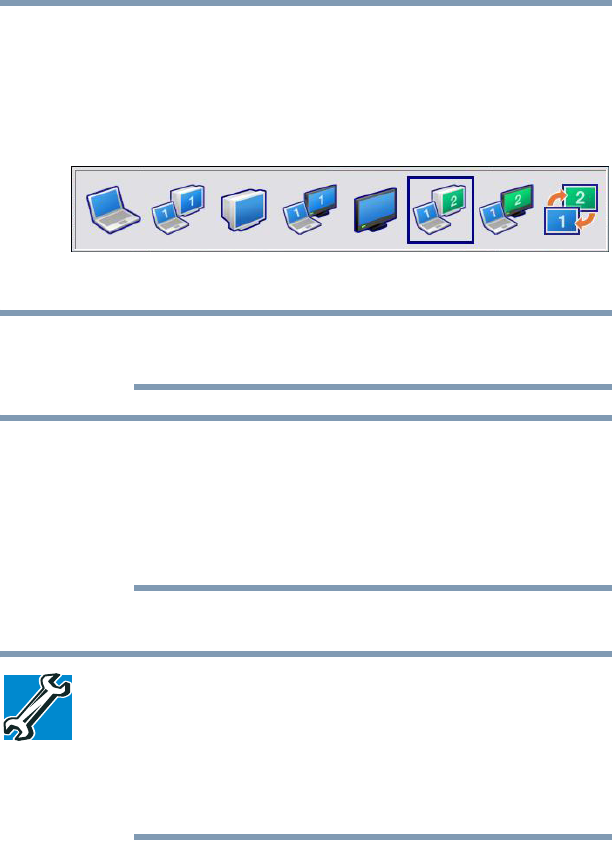
74
Getting Started
Using external display devices
5.375 x 8.375 ver 2.3
❖ TV (or other external video device) only
❖ Built-in display and external monitor (extended
desktop)
❖ Built-in display and TV (extended desktop)
(Sample Image) Display options window
The dual display modes (internal display and external device)
cannot be used while you are watching an HD DVD.
The right-most icon in the above illustration is for the Swap
Image Display mode. This mode is available only if the current
setting is an extended desktop mode (Built-in Display and
External Monitor, or Built-in Display and TV). In extended
desktop mode, the image is split into two sides, one side per
display device. To swap sides, select Swap Image Display.
2 Release the
Fn key.
TECHNICAL NOTE: You can also change these settings using
the Display Properties Box.
Set the option for the video controller by clicking Start, then
Control Panel, and Display. Choose the Settings tab, click the
Advanced button, select Display Device, select the applicable
Monitor type, and click Apply or OK.
NOTE
NOTE


















