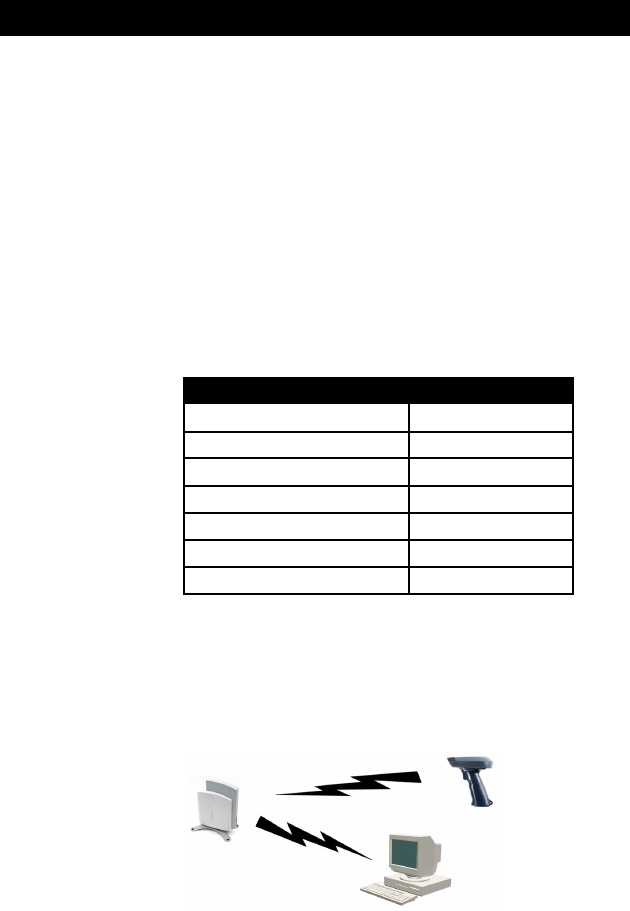
MS860 WiFi Manual
NETWORK SETTINGS
9
INTRODUCTION
Note: The default settings must be changed to allow the MS860
and the AP start communicating, and default settings are provided
merely as a starting point.
The MS860 WiFi is designed to connect to your computer(s) via the
existing wireless network through one of its Access Points (APs),
thereby eliminating the dedicated wireless receiving unit required by
other types of wireless scanners.
Integrating the MS860 into the wireless network is the same as
integrating any other piece of wireless hardware, requiring that you
give it its own unique IP address, which can be obtained from your
network administrator. The MS860 WiFi’s default settings and
explanations are shown below and described on the following
pages.
How the MS860 WiFi actually works:
Scanners normally communicate directly with host computers via
keyboard or RS232 interface. The MS860 WiFi instead communi-
cates over your wireless network with the nearest Access Point
(AP), which then communicates with the host computer.
The host computer uses the VCOM utility to convert the WiFi signal
to a Virtual Com Port (RS232) signal, which the host computer
recognizes as one of the standard scanner interfaces.
Access
Point
Host
Computer
MS860
WiFi
Item
IP Address
IP Subnet Mask
Gateway IP Address
SSID
RF Channel
WEP
Authentication Type
Default Setting
192.168.1.250
255.255.255.0
192.168.1.254
wlandemo
6
Disabled
Auto


















