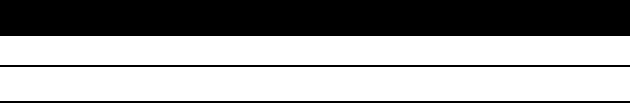
MS860 WiFi Manual
SCANNER CONFIGURATION MANAGER
49
Bar Code Symbologies, continued
Interleaved 2 of 5
z
Enabled toggles the ability for the scanner to read I 2 of 5 on or off.
Default is “Yes”.
z
Code ID is a user-definable identification letter for I 2 of 5, which is
referred to in the “Use Code ID” function on page 45.
Default is letter “I”.
z
Fix Length (by first 3 reads) fixes the length of acceptable subse-
quent bar code reads from the first three bar codes read. Useful as
a data verification if all bar codes are of a consistent length.
Default is “No”.
z
Check Digit defines whether or not a check digit (to insure data
accuracy) is calculated, and if so, whether it should be sent or not.
Default is “Not Calculate”.
z
Supress Digit suppresses the output of the first or last bar code digit.
Default is “Not Suppressed”.
z
Minimum Length defines the minimum length the user will accept
for a valid bar code.
Default is “10”.
z
Maximum Length defines the maximum length the user will accept
for a valid bar code.
Default is “64”.


















