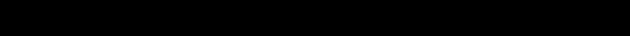
MS860 WiFi Manual
NETWORK SETTINGS
SSID
SSID (Service Set ID) is the name of the wireless Access Point
you choose for your MS860 to communicate with. Available via
your AP software.
Gateway IP Address
The Gateway IP Address is only necessary if your network has
outside access, as in a WAN (Wide Area Network). Because of
the security issues involved in outside access, the Gateway IP
Address is only available from your Network Administrator or
Service Provider.
RF Channel
There are 11 potential RF (Radio Frequency) Channels, num-
bered 1 through 11, to communicate over, and your MS860 and
the nearest Access Point will use one of them. Because the
MS860 and the AP will sort this out for themselves, it is not
necessary for the user to specify a channel, however, a default
RF Channel is provided by the MS860 as a starting point.
IP Address
IP Address (short for Internet Protocol) is simply four numbers
(like 192.168.1.250) separated by periods that is used to identify
a particular device within a network, just as an employee
number is used to identify an individual person within a com-
pany.
The IP Address can either be automatically assigned by the
wireless network or manually assigned by the user. The auto-
matically assigned IP Address is available via your AP software,
or you can assign your own IP Address (pages 13 to 17) and
see if it’s accepted by the network.
GLOSSARY
11
IP Subnet Mask
IP Subnet Mask is like the IP Address for the entire network.
Every device within a network shares the same IP Subnet Mask.
The IP Subnet Mask number is available via your AP software.


















