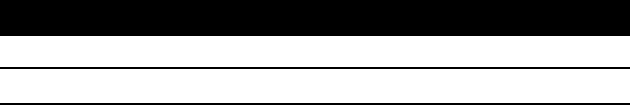
MS860 WiFi Manual
SCANNER CONFIGURATION MANAGER
Bar Code Symbologies, continued
Label Code IV and V
z
Enabled toggles the ability for the scanner to read Label Code IV
and V on or off.
Default is “No”.
z
Code ID is a user-definable identification letter for Label Code IV and
V, which is referred to in the “Use Code ID” function on page 45.
Default is letter “B”.
z
Send Check Digit toggles sending or not sending a check digit.
Default is “Send”.
Supplement Code (for UPC-E, ISBN, EAN-13)
z
Two Supplement Code toggles whether the two digit supplemental
bar code is to be recognized.
Default is “No”.
z
Five Supplement Code toggles whether the five digit supplemental
bar code is to be recognized.
Default is “No”.
z
Must Present toggles whether or not the supplemental bar code
must be present in order to output data.
Default is “Yes”.
z
Insert Space Separator toggles whether or not to output a space
betwen the main and supplemental bar codes.
Default is “No”.
56


















