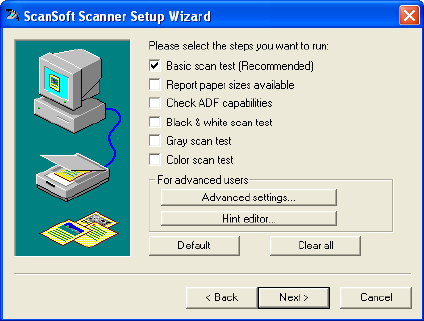
132 VISIONEER STROBE XP 220 SCANNER USER’S GUIDE
6. Click Next.
After the Setup Wizard checks the connections, the next window is
displayed. It has a series of setup options, but only the Basic scan
test is necessary because your scanner was already tested when you
installed the OneTouch 4.0 software.
If other tests are checked, click in their boxes to uncheck them.
7. Click Next.
Although the next window instructs you to insert a page into the
scanner, do NOT insert the page yet. Because your scanner has its
AutoLaunch feature, if you insert the page now, it will scan before
the Scanner Setup Wizard is ready.


















