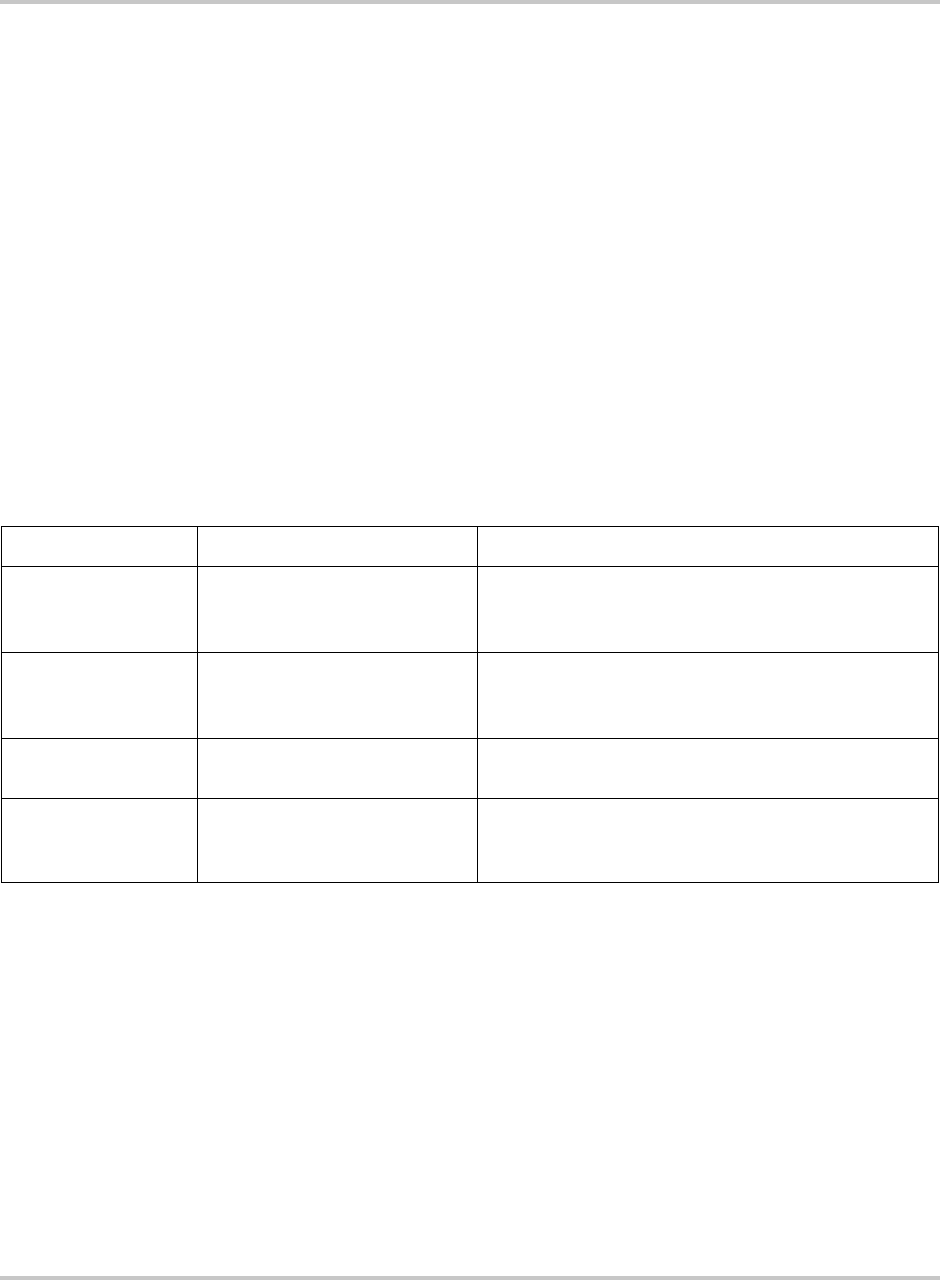
Display Panel Faults
445-0089-01-01 6–9
Display Panel Faults
A message is displayed for any fault that is detected in the display panel. If a
Panel Fault message appears, you can clear it from the screen by pressing any
button on the panel. Since this type of fault does not trigger a shutdown, operation
of the system after the error occurs depends on the type of fault and the setup of
the system.
You can view the last ten Panel Fault messages by placing the unit in Configure
mode and then selecting View Last 10 Panel Faults from the Diagnostics menu.
The most recent fault is displayed first.
The majority of Panel Fault messages appear as
Internal Error nnnn
where nnnn is the number of the error.
If one of these errors causes the PROsine to shut down, attempt to restart the unit.
If the error occurs again, call Xantrex.
Other faults are listed in Table 6-4.
Table 6-4
Panel Faults
Panel Faults Error Details
Panel Fault:
COMM1 Timeout
External communications
timeout Comm. Port 1
No transmission has been received for 2 seconds.
Check the communications cable between the display
panel and the
PROsine as well as the connectors.
Panel Fault:
COMM2 Timeout
External communications
timeout Comm. Port 2
No transmission has been received for 2 seconds.
Check the communications cable between the display
panel and the
PROsine as well as the connectors.
Panel Fault:
Data Not Sent
Menu data failed to be sent. After 5 retries, the data being altered on a menu could
not be updated to the destination device.
Panel Fault:
Panel Unusable
The panel’s internal memory has
been corrupted.
The panel will not work.
The PROsine itself is not affected and will continue to
operate if you have selected Run Without Panel.


















