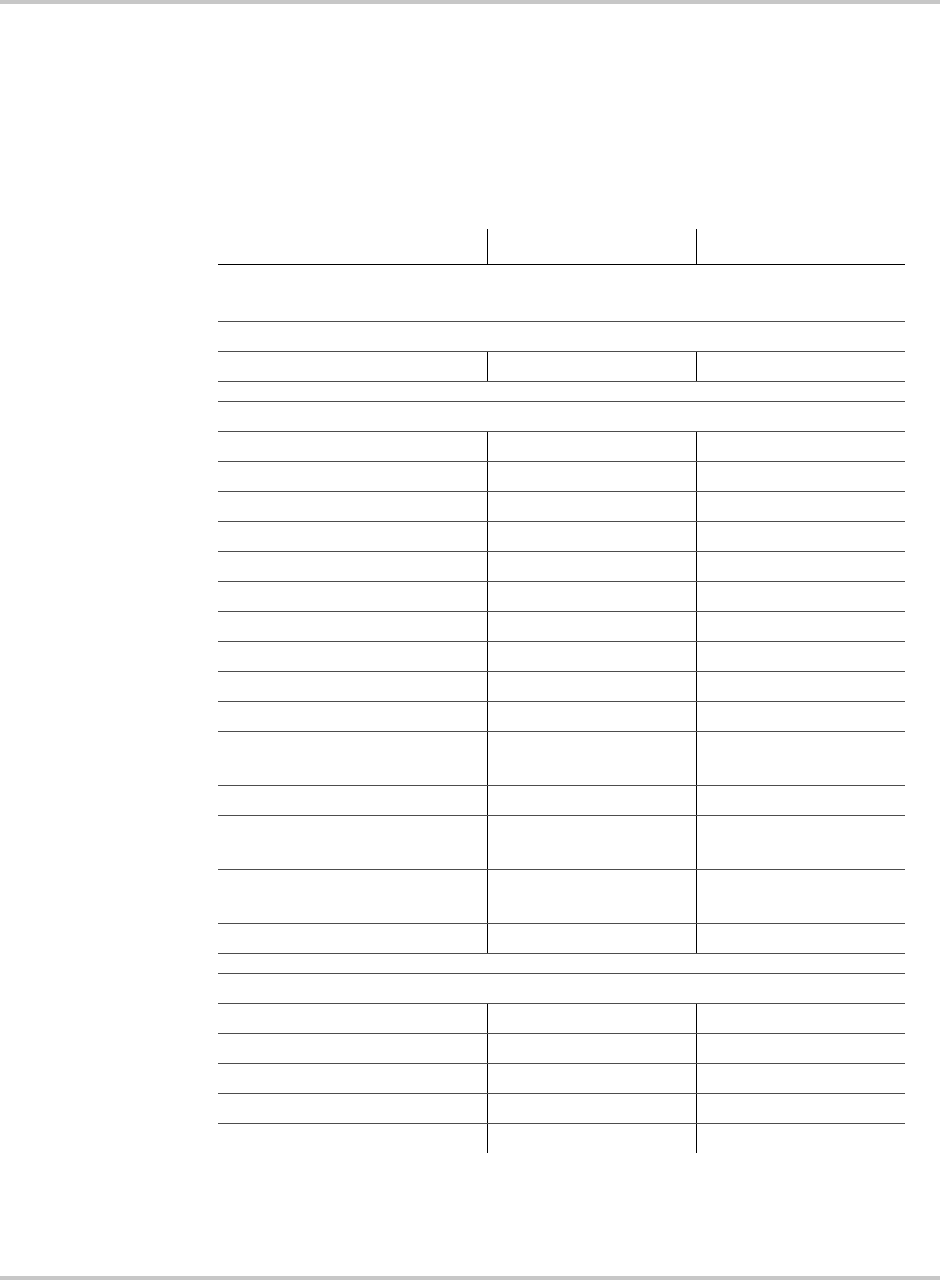
Default Values for the PROsine System
445-0089-01-01 1–9
Default Values for the PROsine System
Table 1-1 lists the default settings for the PROsine system. Record your settings in
the right-hand column after you have configured the PROsine. This information
will be valuable if you need to reconfigure your system or call Xantrex Customer
Service
Table 1-1
PROsine Default Values
Item Default Value Your Settings
NOTE
At a minimum, configure the items marked with a ** after installation.
Adjustable From the Configure PROsine—Basic Menu
AC Breaker Size 15 amps **
Adjustable From the Configure PROsine—Advanced Menu
Load Sensing Disabled
Load Sense Power 100 Watts
Load Sense Interval 1 second
Low AC Transfer (V) 90V
Low AC Transfer (Hz) 55Hz
Hi AC Transfer (V) 130V
Hi AC Transfer (Hz) 65Hz
AC Series Mode Standalone
Inverter Low V Shutdown 10V
Inverter Low V Warning +0.5V
Iverter Low V Restart
Hysteresis
2.5V
Run Without Panel NO
Inverter Enabled on Reset
Without Panel
Disabled
Charger Enabled on Reset
Without Panel
Disabled
Auto Restart After Error NO **
Adjustable From the Configure Display Panel Menu
Audible Alarm OFF
LCD Backlight Mode Auto
LCD Backlight Brightness 50%
LCD Backlight Timeout 20 seconds
Temperature Farenheit


















