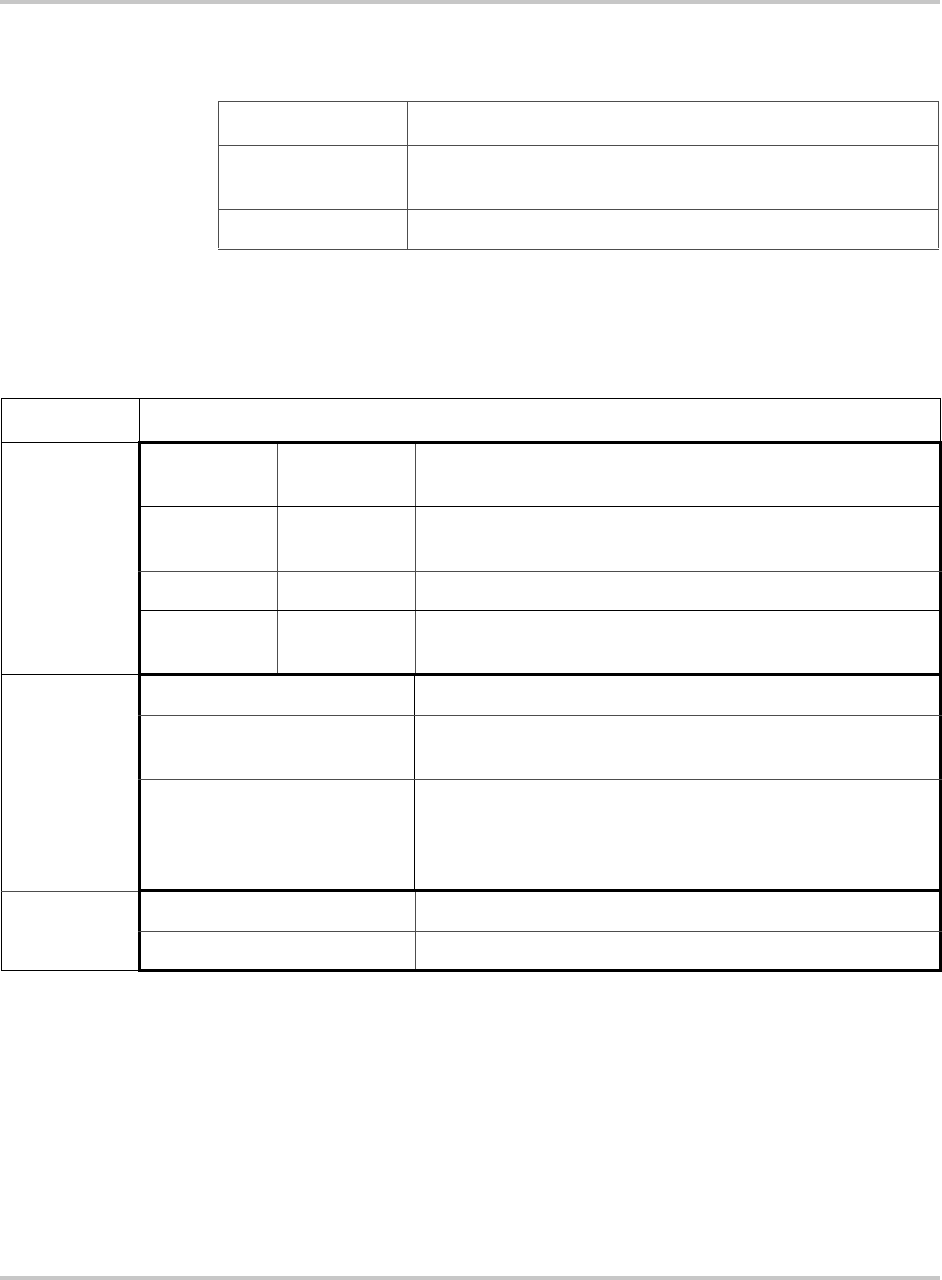
Display Panel Features
445-0089-01-01 2–9
CHARGER Switch
This switch is active in all Display modes: ON, OFF, CONFIGURE.
CHARGER LEDs
The LEDs are continuously updated whenever the Display Mode switch is set to
ON or CONFIGURE.
Switch Position Description
ENABLE The charger is enabled and will charge the battery according to
the way the unit is configured if shorepower is “good.”
DISABLE The charger is off and will consume minimal power.
LED Description
STANDBY
and
STANDBY
LED Status
CHARGING
LED Status
OFF OFF The charger is not running because it is not enabled, the charge
cycle has been completed, or a system error has occurred.
OFF ON The charger is running.
CHARGING ON OFF The charger is enabled but is not running because shorepower
is not “good.”
EQUALIZE
OFF Equalize mode has not been selected.
ON The charger is in Equalize mode and the batteries are charging.
CAUTION: Battery voltage may go up to 17V.
FLASHING Equalize mode has been selected; the charger is presently
executing the basic charge cycle in preparation for
Equalization mode. (The CHARGING LED is also on in this
stage.)
READY
OFF The charger is not running, or the Charge cycle is not finished.
ON The Charge cycle is complete. The battery is fully charged.


















