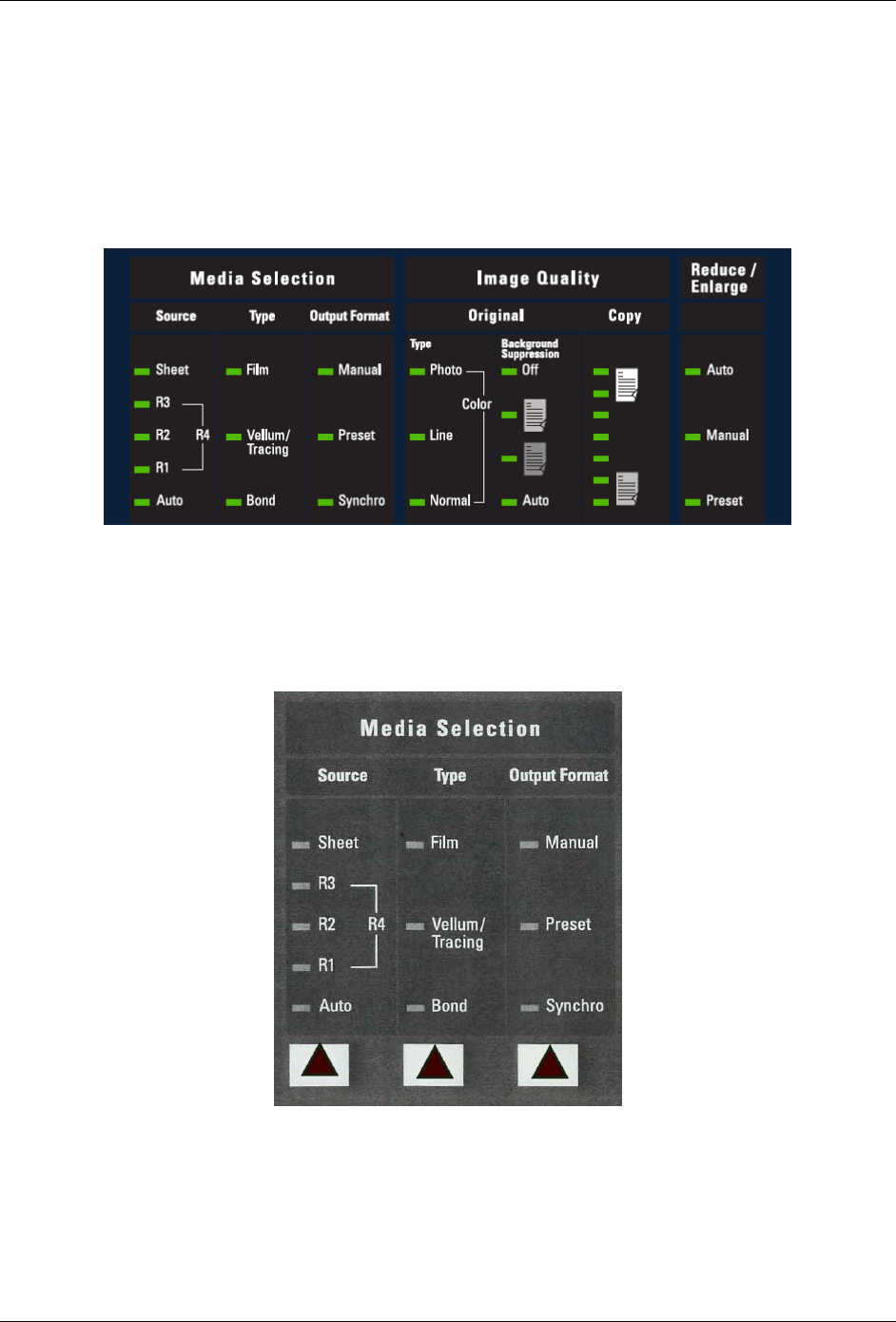
2 Getting to know the Wide Format Copy System
Wide Format Copy System User Guide 15
Option Keys
The left side of the Scan System Control Panel contains the keys for the selection of options. It is
divided into three areas - Media Selection, Image Quality, and Reduce/Enlarge.
To select an option, press the key(s) beneath the option. In some cases, a screen requiring a
selection or input is displayed on the graphical display. When an option is selected, the indicator
lamp to the left of the option illuminates.
The illustration below depicts the options portion of the Scan System Control Panel.
Control Panel Options Area
Media Selection
The Media Selection area of the Scan System Control Panel allows you to select the media
Source, Type, and Output Format. The illustration below depicts the Media Selection portion
of the control panel.
Media Selection Area


















