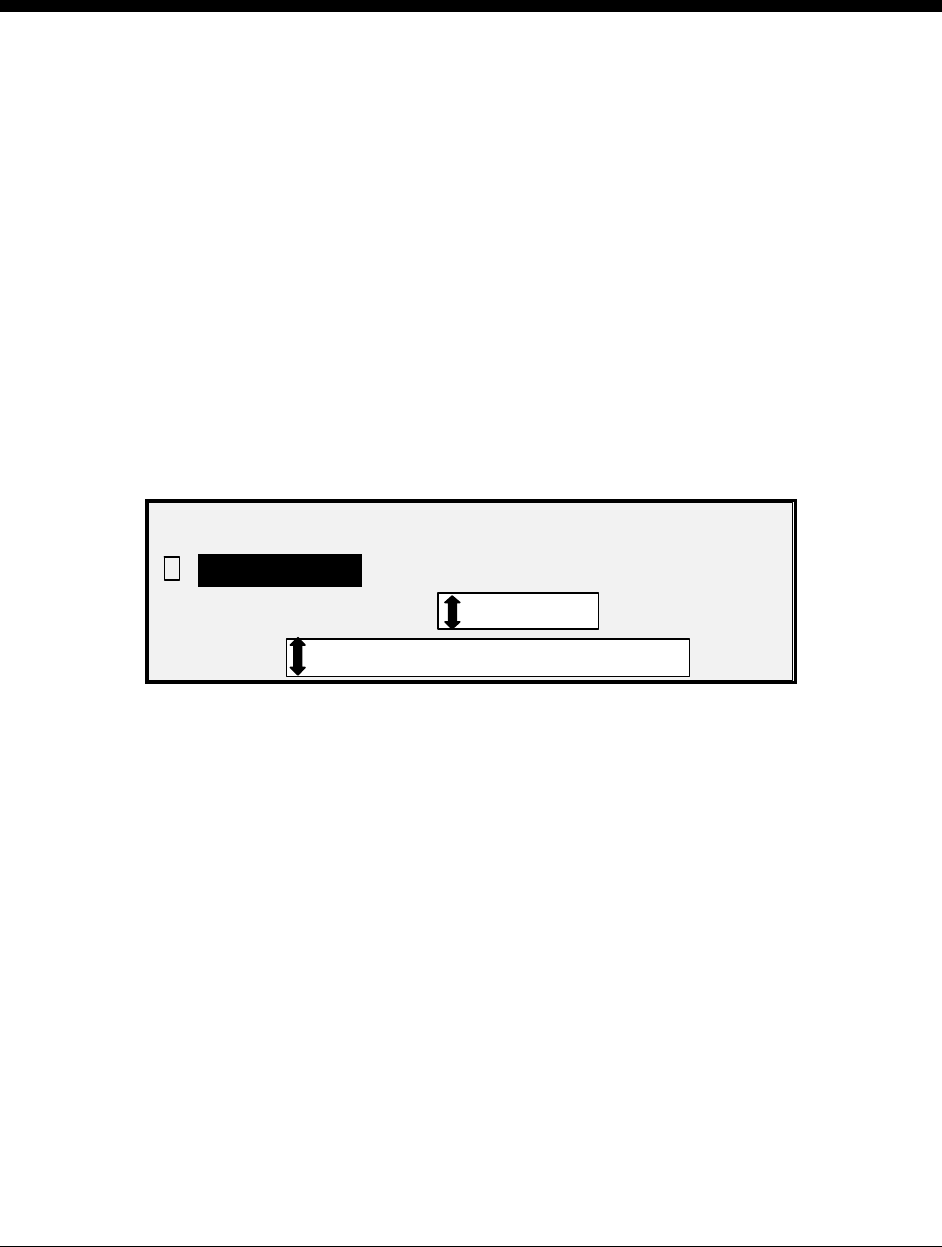
Wide Format Copy System User Guide 57
5 Making Copies
Making copies
When the Graphical Display indicates READY TO COPY, the Wide Format Copy System is ready
to make copies.
Controlling the scan
Several settings are available for controlling how the Scan System starts and finishes a scan.
These settings are accessible from the SCANNER CONTROL option of the CONFIGURATION
menu.
SCANNER CONTROL
DOCUMENT RETURN:
AUTOSCAN
MODE:
FRONT
AUTOWIDTH / AUTOCENTER
9
Scanner Control Screen
When making a copy, you need to be aware of these settings. If any of these settings have been
changed from the default settings, the Scan System may not operate according to your
expectations.
Below is a brief summary of the scan control settings. For complete information about these
settings, refer to “Scan System Control” in the “Main Menu” section of this manual.
AUTOSCAN
AUTOSCAN enabled is the default setting. Normally, the AUTOSCAN mode is enabled.
When it is enabled, the Scan System automatically begins the scanning of a document when
the document is inserted. If AUTOSCAN is disabled, the Scan System transports the
document to the starting position and then waits for you to press the Start key before
beginning the scan.
DOCUMENT RETURN
FRONT is the default setting. When the DOCUMENT RETURN feature is set to FRONT, the
Scan System returns the document to the front or READY position at the completion of the
scan. When the DOCUMENT RETURN feature is set to REAR, the Scan System delivers
the document to the rear Stacker at the completion of the scan.


















