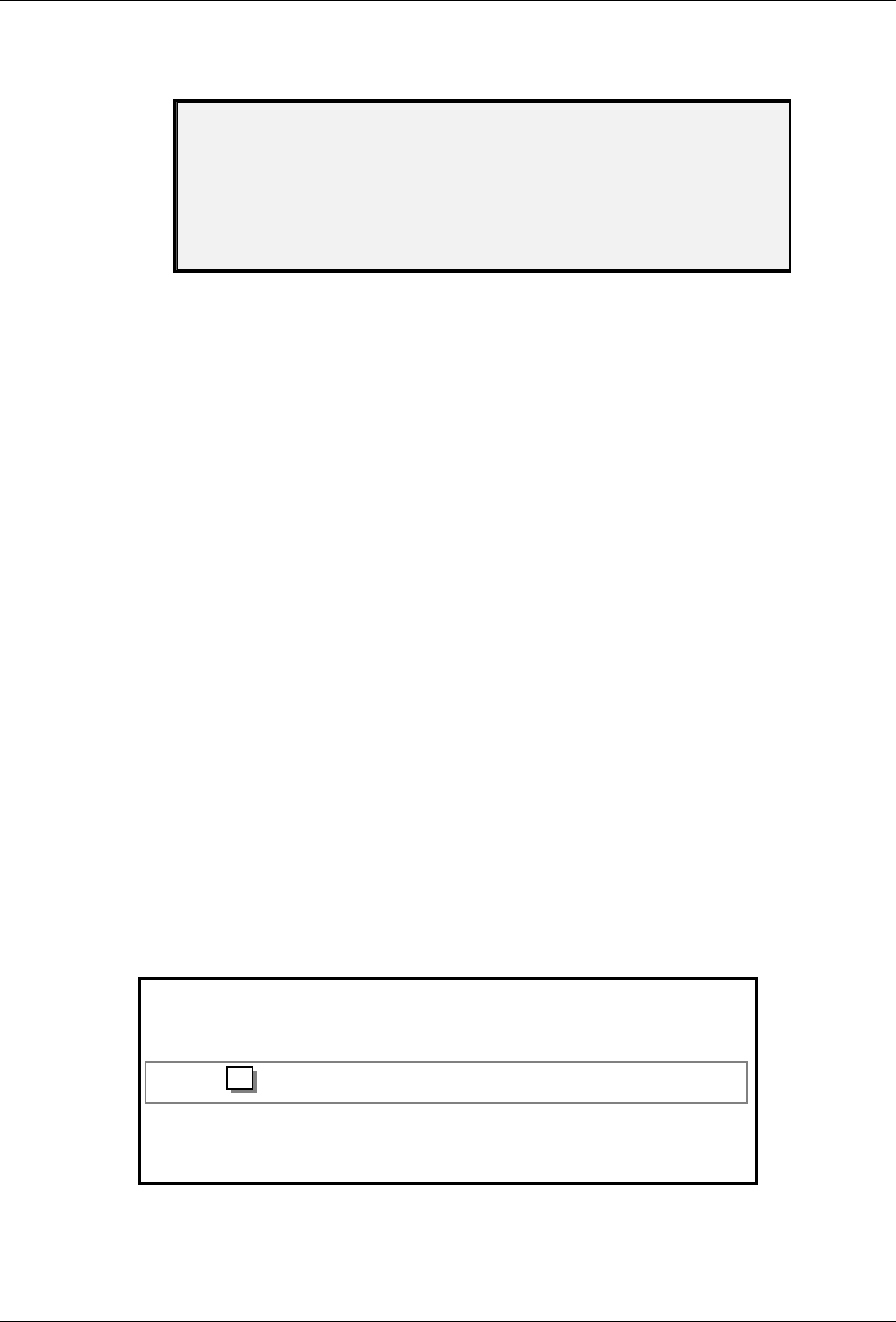
9 Scanning to the Network (Scan Mode)
92 Wide Format Copy System User Guide
destination on the Web Printer Management Tool with an invalid user name and/or password,
can also cause this error.
CONTROLLER FAULT
50000017: INTERNAL FAULT
FTP TRANSFER FAILED
SCANNED IMAGE DELETED
FTP Transfer Failed Screen
Scan-to-Net:
The image file created by scanning is stored directly on the controller hard disk for
later retrieval over a connected network by a remote system. The image is stored in Tagged
Image File Format (TIFF) 6.0 using CCITT Group 4, CALS, Packbits, or PDF/A-1b. High-
resolution JPG files and PDF/A-1b are also available with the Color Scan-to-Net option. Files
stored in SCAN mode can be retrieved over the network. After the FreeFlow Accxes Client Tools
program, which is running on a network-connected computer, retrieves the file, the image residing
on the local hard disk is deleted automatically.
After a file has been on the local hard disk for longer than the time specified for the FILE
DELETION Timer, the system automatically deletes the file. Refer to the Main Menu,
CONFIGURATION menu, TIMERS section of this manual for information about setting the FILE
DELETION timer.
Real-time PDF Scan-to-Net: Processing of the image for storage or transfer to a remote location
is done at the same time the image is being scanned. This cannot be done when using the Color
PDF Scan-to-Net feature.
Switching between COPY mode and SCAN mode
NOTE: The COPY mode will be disabled and the READY TO COPY screen will not be
accessible when a color printer is connected to the Controller.
To switch between the COPY mode and the SCAN mode, perform the following steps:
1. Ensure that the READY TO COPY screen is displayed. If a menu is displayed, press
the
Menu key to return to the READY screen. If PLEASE ENTER ACCOUNT is
displayed, enter a valid User ID code, and then enter a valid account number to
obtain the READY screen.
2. Press the
Mode key. The system switches to the SCAN mode and the screen now
displays. Pressing the
Mode key again returns the system to the COPY mode.
PLEASE ENTER
DIRECTORY
Images
Please Enter Directory Screen
3. Enter a Directory name, up to 16 alphanumeric characters, to which you will scan the
images. The name cannot begin with a period/decimal point.


















