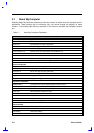3-6 Service Guide
•
Hard Disk 32 Bit Access.
This parameter allows your hard disk to use 32-bit access. The
available values are: Auto and Disabled. The default setting is Auto.
Tip: We suggest you set all of these parameters to Auto
whenever that choice is available. This allows the computer to
use the hard drive at the highest possible performance level.
3.3.4 Onboard Communication Ports
The Onboard Communication Ports section allows you to set addresses and interrupts for the
computer’s serial and parallel ports.
•
Serial Port. The Serial Port parameter can be set to Enabled or Disabled. The Base Address
parameter accepts the following values: 3F8h, 2F8h, 3E8h or 2E8h. The IRQ parameter
accepts 4 or 3.
The default values are Enabled, 3F8h and 4.
•
IrDA (FIR).
The IrDA (FIR) parameter can be set to Enabled or Disabled. The Base Address
parameter accepts the following values: 3F8h, 2F8h, 3E8h or 2E8h. The IRQ parameter
accepts 4 or 3. The DMA Channel parameter accepts 3, 0 or 1.
The default values are Enabled, 2F8h, 3 and 3.
•
Parallel Port.
The Parallel Port parameter can be set to Enabled or Disabled. The Base
Address parameter accepts 378h or 278h. The IRQ parameter accepts 7 or 5. The Operation
Mode parameter accepts the following values: EPP, ECP, Bi-directional or Standard. The ECP
DMA Channel parameter lets you set the DMA channel used in ECP mode. You must choose
DMA channel 1 or 3 with this parameter if you select ECP as your parallel port operation mode.
The default values are Enabled, 378h, 7 and EPP.
Caution: In order to prevent resource conflicts, the BIOS
Utility does not allow you to set the same IRQ and address
values for different devices.
3.3.5 Onboard USB
When enabled, you can connect USB devices to the onboard USB port on the rear of the computer.
The default setting is Enabled.
3.3.6 Reset PnP Resources
The system resources are already properly configured. If resource conflicts arise, you can set this
parameter to Yes to reset and reallocate PnP resources, after which the BIOS automatically resets
this parameter to No, which is the default setting.