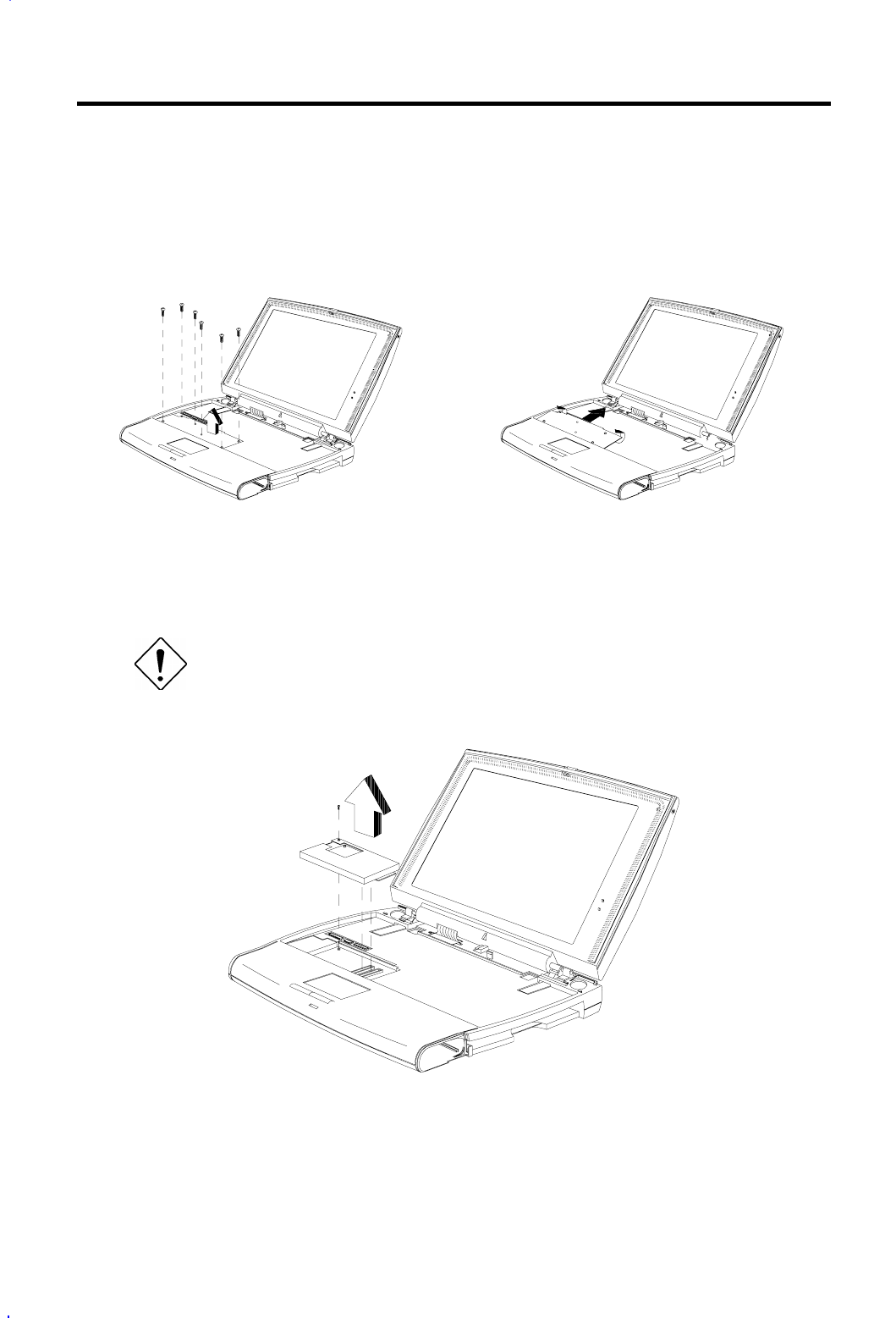
4-12 Service Guide
4.6 Replacing the CPU
Follow these steps to remove the CPU module.
1. Remove six screws that secure the CPU heat sink to the chassis.
Figure 4-13 Removing the CPU Heat Sink
2. Remove one screw and pull up the CPU module. (CN8, CN12)
When inserting a CPU module, take note of the female and male
connectors on the CPU module. These should match the
corresponding male and female connectors on the main board.
Figure 4-14 Removing the CPU Module


















