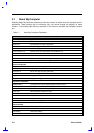&KDSWHU&KDSWHU
BIOS Setup Information
BIOS Setup Information 3-1
The computer BIOS setup utility allows you to configure the computer and its hardware settings. The
computer comes correctly configured, and you do not need to run the BIOS setup utility to use the
computer. However, you might need to use the BIOS utility if you want to customize the way your
computer works, or if you receive an error message after making hardware or software changes.
With the BIOS setup utility, you can:
•
Check the system configuration
•
Change the system date, time, or speed
•
Add or change the location of the external mouse
•
Change the system startup sequence
•
Set the power-saving suspend mode
•
Set or change resume options
•
Set, change, or remove a system password
Press Fn+F2 to access the BIOS setup utility. You will see the BIOS Utility main screen shown
below.
BIOS Utility
About My Computer
System Configuration
Power Saving Options
System Security
Reset to Default Settings
↑↓
= Move Highlight Bar,
↵
= Select, Esc = Exit
Press
↑
or
↓
to highlight the menu item you want. Then press Enter to access the highlighted item.
Press Esc to exit.