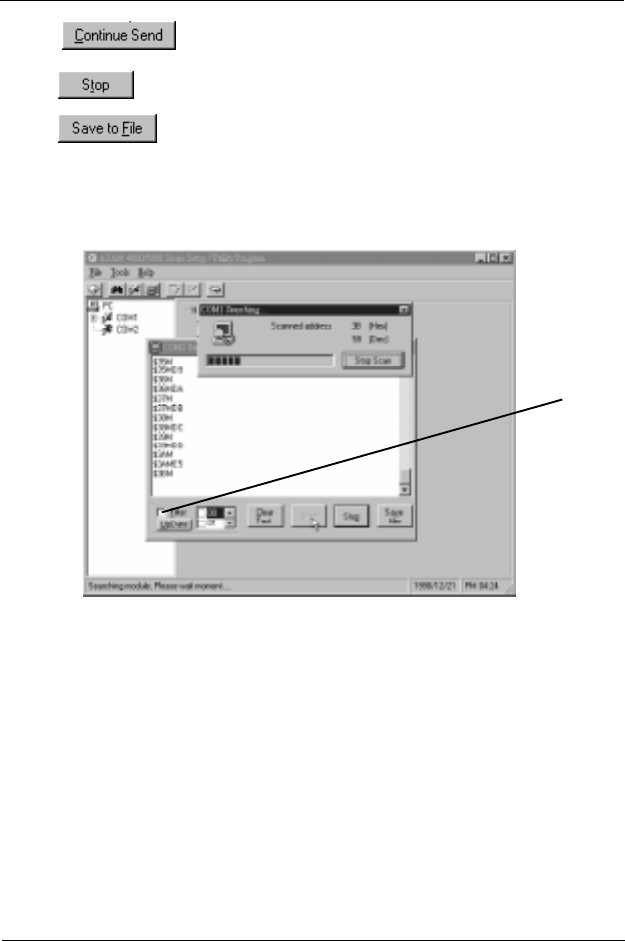
ADAM-5000 5-17
Chapter 5
: Send a single command or batch command repeatedly.
: Stop issuing commands.
: Save history of the terminal emulation to txt file.
On PC#3, you can observe all commands issued from PC#1. Mean-
while, you can also observe all responses received at PC#2.
Figure 5-10 Monitor the issuing commands from PC#1
When your system is connected with multiple ADAM-4000 or
ADAM-5000 modules, just click the addresses of the modules to see
relevant information (multiple selection from 00 to FF is allowed). Then
check the Filter option and click Update button to see relevant
information of the modules. Note that the information about other
unselected modules won’t show forth.
5.4.7 Saving a Modules Configuration to File
• Save the input range, baud rate, data format, checksum status and/
or integration time and Alarm Status for a specified analog input
module.
Address
of selected
modules


















