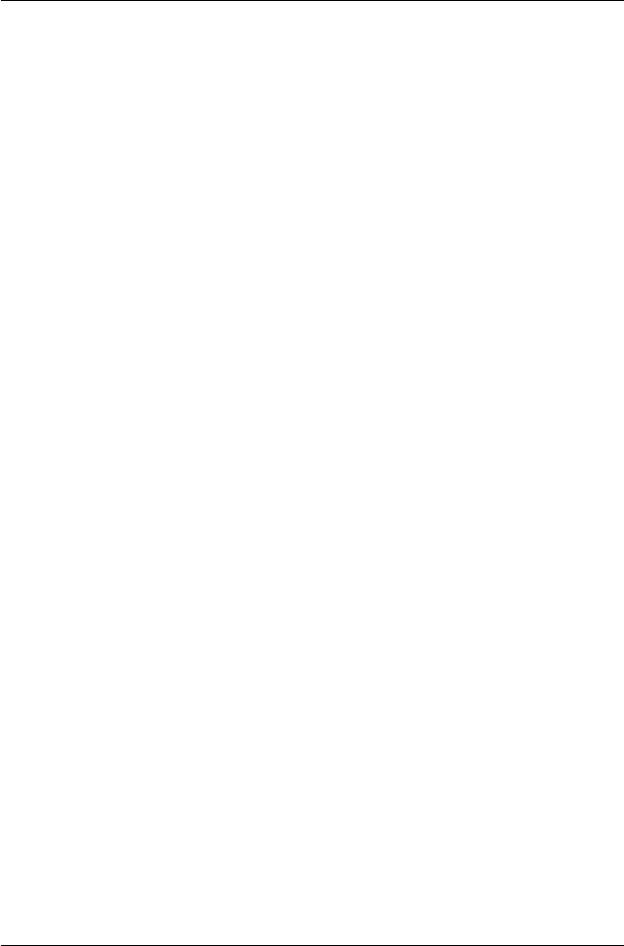
ADAM-5000 6-99
Chapter 6
$aaSiCj0 $aaSiCj0
Name 4 mA Calibration
Description Directs the specified channel to store parameters
following a calibration for 4 mA output
Syntax $aaSiCj0(cr)
$ is a delimiter character.
aa (range 00-FF) represents the 2-character hexadecimal
address of the ADAM-5000 system.
SiCj identifies the I/O slot i (i : 0 to 3) and the channel
j (j : 0 to 3) of the module you want to calibrate.
0 is the 4 mA calibration command.
(cr) is the terminating character, carriage return (0Dh)
Response !aa(cr) if the command is valid.
?aa(cr) if an invalid operation was entered.
There is no response if the module detects a syntax error
or communication error or if the specified address does
not exist.
! delimiter character indicating a valid command was
received.
? delimiter character indicating the command was
invalid.
aa (range 00-FF) represents the 2-character hexadecimal
address of an ADAM-5000 system.
(cr) is the terminating character, carriage return (0Dh)
Note: Before issuing the 4 mA Calibration command, the
analog output module should be trimmed to the
correct value using the Trim Calibration command.
Either a mA meter or a resistor and voltmeter should


















