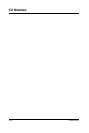ADAM-5000 5-7
Chapter 5
underneath. To resend a command simply press <Enter>.
Choose Full Screen to select Terminal Emulation mode. This mode
provides additional information on the configuration status under
Settings shown at the right side of the screen. Previous commands
and responses will remain on the screen for reference. To repeatedly
send a command, press <F10> and a dialog box will appear into which
you can enter the command. Press <Enter> to send the command
which will automatically repeat. Press any key to stop repeating the
command.
Figure 5-4 Terminal emulation
Download Procedure: New ADAM-5000/485 Firmware
A new set of firmware is provided for the ADAM-5000/485 to account
for use of new ADAM-5000 I/O modules with the ADAM-5000
system. Follow the steps provided below to download the new
firmware before attempting to use the new ADAM-5000 I/O modules.
1. Connect the COM port of the host computer with the RS-232 port
on the ADAM-5000.