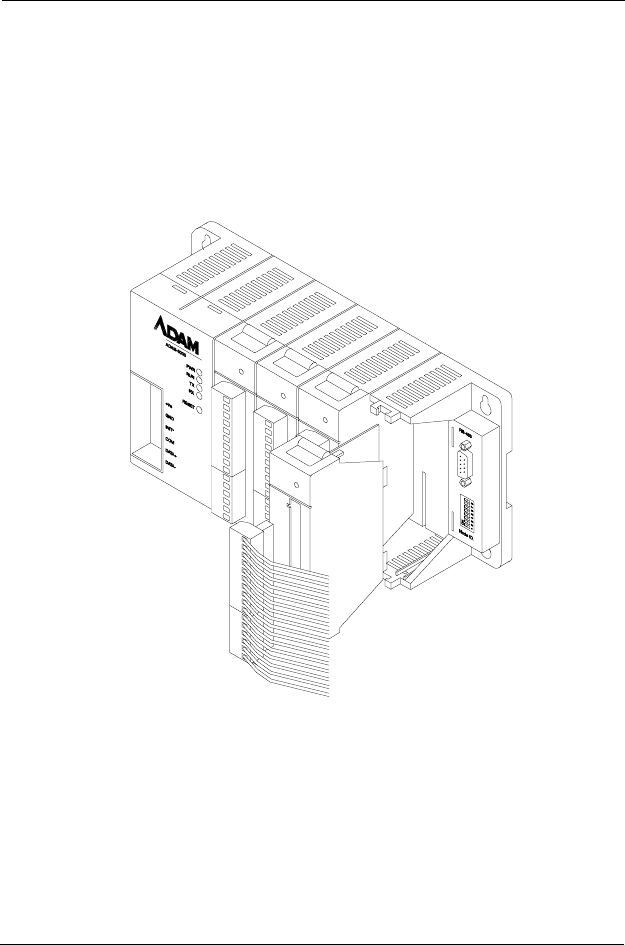
2-6 ADAM-5000
Installation Guideline
2.2 Module Installation
When inserting modules into the system, align the PC board of the
module with the grooves on the top and bottom of the system. Push
the module straight into the system until it is firmly seated in the
backplane connector. Once the module is inserted into the system,
push in the retaining clips (located at the top and bottom of the
module) to firmly secure the module to the system.
Figure 2-3 Module alignment and installation
2.3 I/O Slots and I/O Channel Numbering
The ADAM-5000/485 system each provides 4 slots for use with I/O
modules. The I/O slots are numbered 0 thru 3, and the channel
numbering of any I/O module in any slot starts from 0. The ADAM-
5000E system each provides 8 slots for use with I/O modules. The
slots are numbered 0 thru 7. For example, ADAM-5017 is a 8-channel
analog input module, its channel numbering is 0 through 7.


















