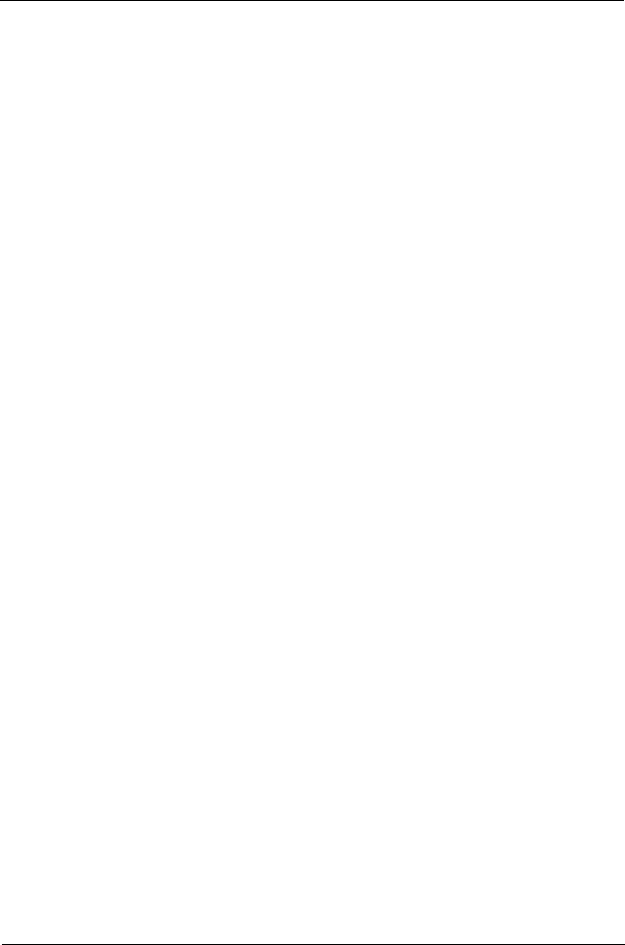
ADAM-5000 3-3
Chapter 3
Diagnosis
There are 4 LEDs (indicated as PWR, RUN, TX and RX) to provide
visual information on the general operation of the ADAM-5000
system. The LEDs also indicate the error status when the
ADAM-5000 system performs the self test. Besides the LED indica-
tors, the system also offers software diagnosis via the RS-232 port.
For details, refer to Chapter 7.
3-Way Isolation and Watchdog Timer
Electrical noise can enter a system in many different ways. It may enter
through an I/O module, a power supply connection or the communica-
tion ground connection. The ADAM-5000 system provides isolation
for I/O modules (3000 V
DC
), communication connection (2500 V
DC
) and
communication power connection (3000 V
DC
). The 3-way isolation
design prevents ground loops and reduces the effect of electrical
noise to the system. It also offers better surge protection to prevent
dangerous voltages or spikes from harming your system. The system
also provides a Watchdog timer to monitor the microprocessor. It will
automatically reset the microprocessor in ADAM-5000 system if the
system fails.
Remote Software Configuration and Calibration
The ADAM-5000 system merely issues a command from the host
computer, you can change an analog input module to accept several
ranges of voltage input, current input, thermocouple input or RTD
input. With the exception of system node address, all the parameters
including speed, parity, HI and LO alarm, and calibration parameters
setting may be set remotely. Remote configuration can be done by
using either the provided menu-based software or the command set's
configuration and calibration commands. By storing configuration and
calibration parameters in a nonvolatile EEPROM, the systems are able
to retain these parameters in case of power failure.
Flexible Alarm Setting
The ADAM-5000 system provides a flexible alarm setting method via
an utility software (ADAM.EXE) between analog input modules and
digital output modules. The user may configure a point of any digital
output module plugged into any slot as the High alarm or Low alarm


















