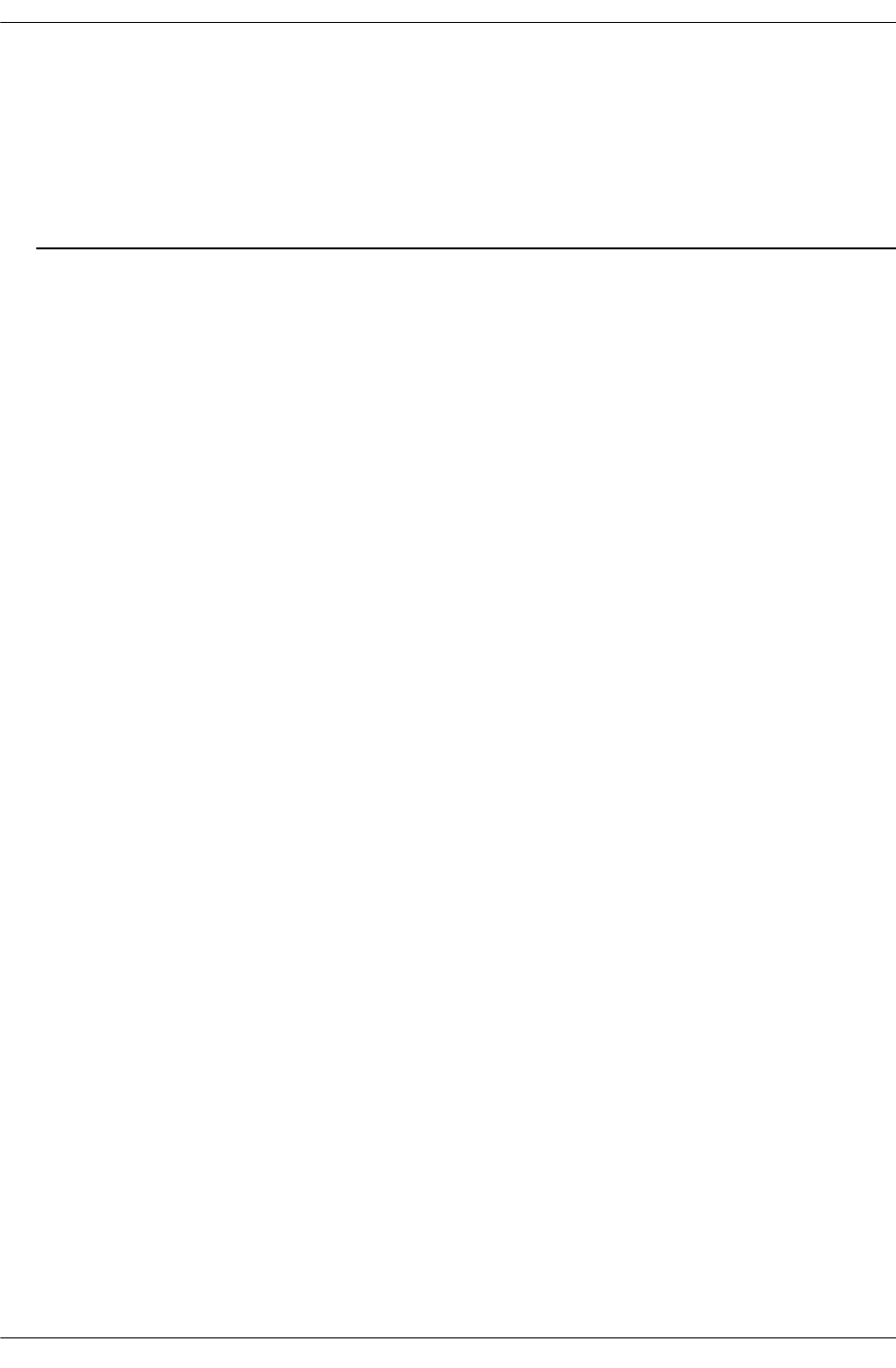
show ipv6 rip routes IPv6 Commands
page 2-80 Release 5.1.6.R02 User Guide Supplement June 2005
show ipv6 rip routes
Displays all or a specific set of routes in the RIPng Routing Table.
show ipv6 rip routes [dest <ipv6_prefix/prefix_length>] | [gateway <ipv6_addr>] | [detail <ipv6
prefix/prefix_length>]
Syntax Definitions
dest Displays all routes whose destination matches the IPv6 prefix/prefix
length.
gateway Displays all routes whose gateway matches the specified IPv6 address.
detail Displays detailed information about a single route matching the speci-
fied destination.
ipv6_addr IPv6 address.
ipv6_prefix/prefix length IPv6 address and prefix/prefix length.
Defaults
N/A.
Platforms Supported
OmniSwitch 6624, 6648, 7700, 7800, 8800
Usage Guidelines
If you do not enter one of the optional parameters, all IPv6 RIP routes are displayed.
Example
-> show ipv6 rip routes
Legends: State: A = Active, H = Holddown, G = Garbage
Destination Gateway State Metric Proto
---------------+----------------------------+-------+------+------
100::1/128 +fe80::200:39ff:fe1f:710c A 2 Rip
100::100:1/128 +fe80::200:39ff:fe1f:710c A 2 Rip
400::/100 +fe80::2d0:95ff:fe12:e050 A 1 Local
900::/100 +fe80::2d0:95ff:fe12:e050 A 1 Local
8900::/100 +fe80::2d0:95ff:fe12:da40 A 2 Rip
9800::/100 +fe80::2d0:95ff:fe12:da40 A 2 Rip
9900::/100 +fe80::2d0:95ff:fe12:e050 A 1 Local


















