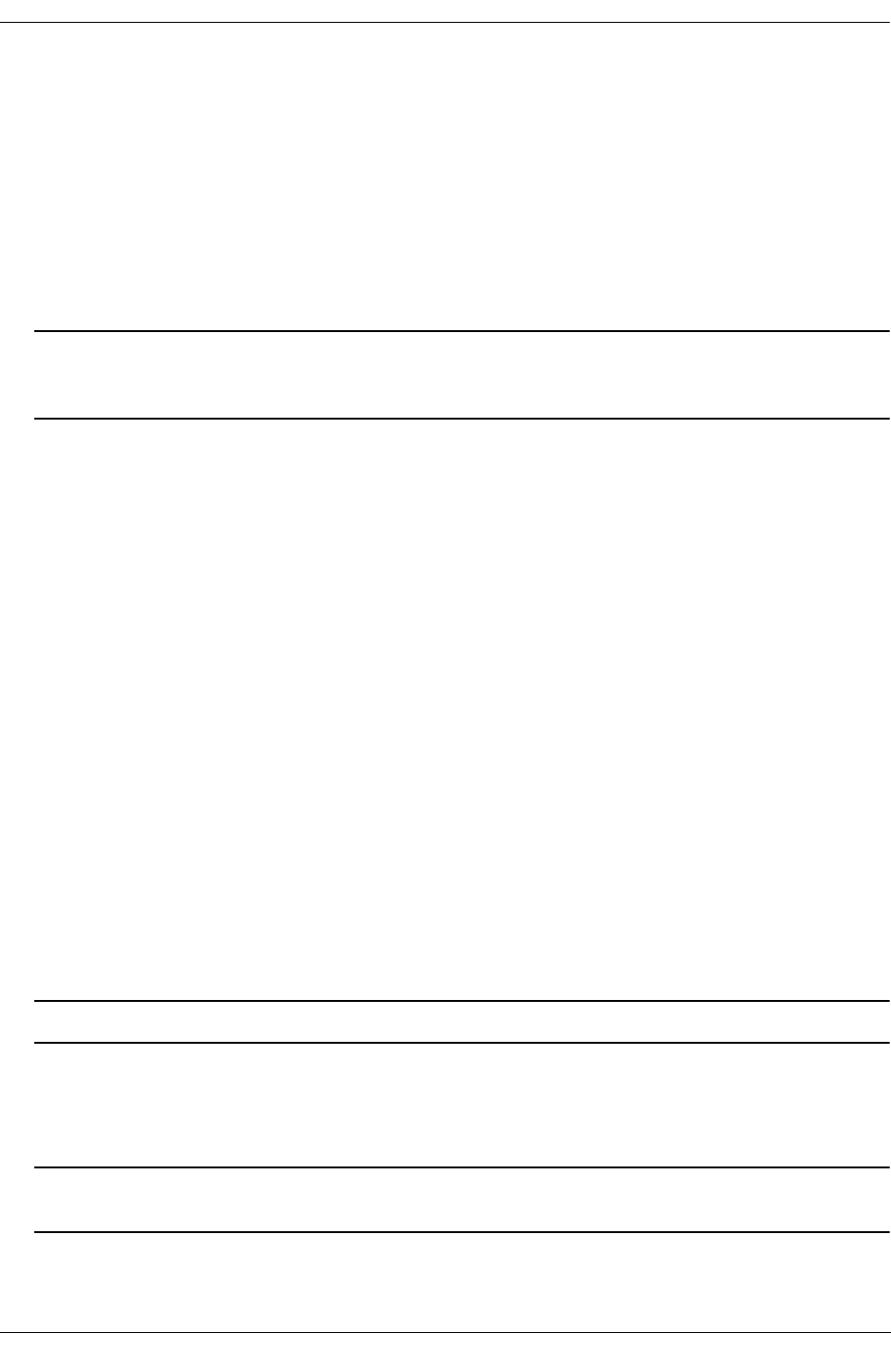
Configuring High Availability VLANs
Release 5.1.6.R02 User Guide Supplement June 2005 page 3-9
• It is highly recommended that all switches that participate in an HA VLAN configuration run in the
same Spanning Tree mode and use the same Spanning Tree protocol (STP, RSTP, MSTP).
Use the show mac-address-table port-mac command to verify the HA VLAN configuration on the
switch. See “Displaying High Availability VLAN Status and Statistics” on page 3-19 for more informa-
tion.
Creating and Deleting VLANs
The following subsections describe how to create and delete a VLAN with the vlan command.
Note. This chapter provides only a basic description of creating and deleting VLANs. For a complete
description of configuring and monitoring VLANs on a switch, please refer to Chapter 5, “Configuring
VLANs.”
Creating a VLAN
To create a new VLAN use the vlan command by entering vlan followed by the VLAN ID number, which
can be any integer from 2 to 4094. (Default VLAN 1 is part of the standard switch configuration and does
not need to be created.) For example, to create a VLAN with a VLAN ID number of 10 enter
-> vlan 10
You can also specify the administrative status and a name for the VLAN with the vlan command. For
example, to administratively enable (the default) a VLAN when you configure it enter vlan followed by
the VLAN ID number and enable.
For example, to create vlan 10 and administratively enable it enter
-> vlan 10 enable
To administratively disable a VLAN when you configure it enter vlan followed by the VLAN ID number
and disable.
For example, to create vlan VLAN 10 and administratively disable it enter
-> vlan 10 disable
To assign a name to a VLAN when you configure it enter vlan followed by the VLAN ID number, name,
and a text description, which can be up to 32 characters long.
Note. If a text description has spaces the name must be enclosed within quotes (e.g., “VLAN 10”)
For example, to create VLAN 10 and name it “VLAN10” enter
-> vlan 10 name VLAN10
Note. You can use the name keyword with the enable and disable keywords (e.g., vlan 10 enable name
VLAN10).


















