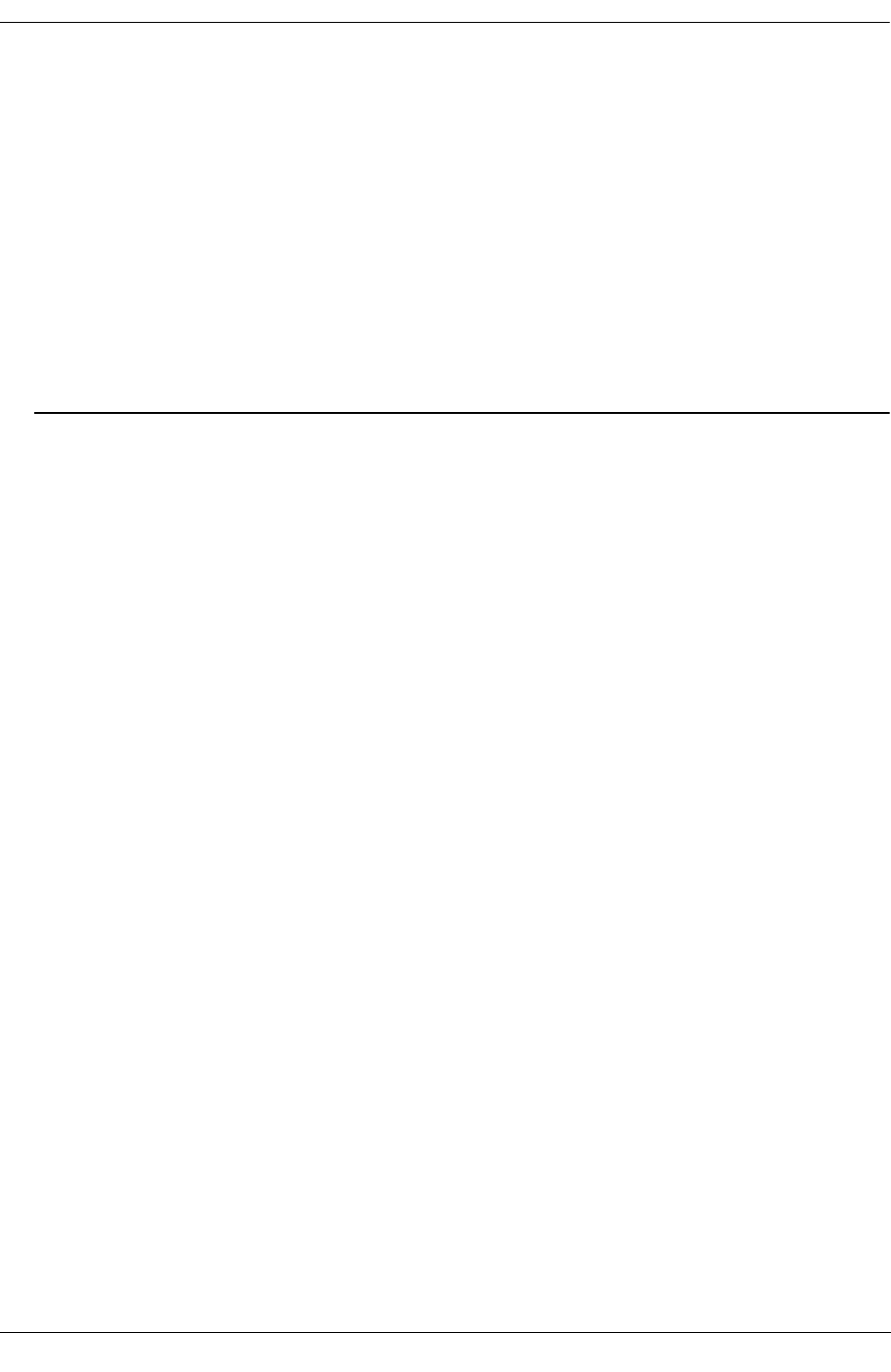
User Documentation Addendum show 802.1x non-supp
Release 5.1.6.R02 User Guide Supplement June 2005 page 1-11
Release History
Release 5.1.6; command was introduced.
Related Commands
MIB Objects
alaDot1xPortTable
alaDot1xNonSupplicantSlotNum
alaDot1xNonSupplicantPortNum
alaDot1xNonSupplicantMACAddress
alaDot1xNonSupplicantVlanID
Chapter 22, “IP Commands”
On page 22-6 the following bullet should be added to the Usage Guidelines section for the ip interface
command:
• To create an IP interface for network management purposes, specify Loopback0 (case sensitive) as the
name of the interface. The Loopback0 interface is not bound to any VLAN, so it will always remain
operationally active.
OmniSwitch 7700/7800/8800 Network
Configuration Guide
The following modifications should be made:
Chapter 13, “Configuring IP”
New Section, page 13-9
The following section should be added to page 13-9:
Configuring a Loopback0 Interface
Loopback0 is the name assigned to an IP interface to identify a consistent address for network manage-
ment purposes. The Loopback0 interface is not bound to any VLAN, so it will always remain operation-
ally active. This differs from other IP interfaces in that if there are no active ports in the VLAN, all IP
interface associated with that VLAN are not active. In addition, the Loopback0 interface provides a unique
IP address for the switch that is easily identifiable to network management applications.
This type of interface is created in the same manner as all other IP interfaces, using the ip interface
command. To identify a Loopback0 interface, enter Loopback0 for the interface name. For example, the
following command creates the Loopback0 interface with an IP address of 10.11.4.1:
-> ip interface Loopback0 address 10.11.4.1
show 802.1x Displays information about ports configured for 802.1X.


















