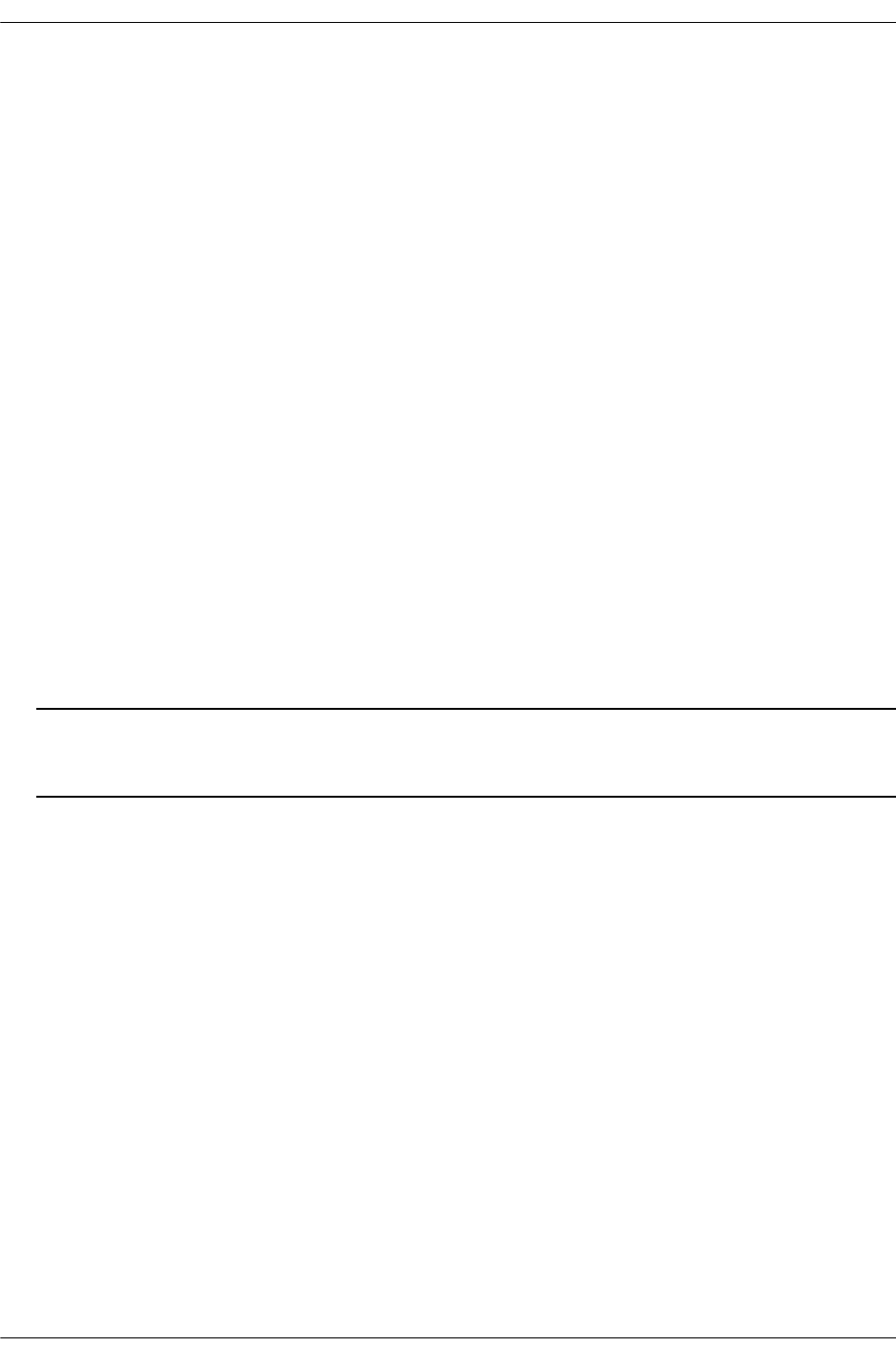
Configuring High Availability VLANs
page 3-8 Release 5.1.6.R02 User Guide Supplement June 2005
Configuring High Availability VLANs on a Switch
This section describes how to use the Command Line Interface (CLI) commands to configure high avail-
ability (HA) VLANs on a switch. For a brief tutorial on configuring HA VLANs, see “Quick Steps for
Creating High Availability VLANs” on page 3-3.
When configuring HA VLANs, you must perform the following steps:
1 Create a VLAN. To create a VLAN use the vlan command, which is described in “Creating and
Deleting VLANs” on page 3-9.
2 Assign Ingress Ports. To assign ingress ports to the high availability VLAN, use the vlan port-mac
ingress-port command, which is described in “Assigning and Removing Ingress Ports” on page 3-10.
3 Assign Egress Ports. To assign egress ports to the high availability VLAN, use the vlan port-mac
egress-port command, which is described in “Assigning and Removing Egress Ports” on page 3-12.
4 Assign MAC Addresses. To assign MAC addresses to the high availability VLAN, use the mac-
address-table port-mac vlan mac command, which is described in “Assigning and Removing MAC
Addresses” on page 3-13.
5 Configure Inter-Switch Ports. To configure an HA VLAN across two switches, use the vlan 802.1q
command to tag the connection ports with the HA VLAN ID. This procedure is described in “Configuring
Inter-switch Ports for HA VLANs” on page 3-14.
6 Configure The Flood Queue Bandwidth. To configure the size of the HA VLAN ingress flood queue
bandwidth, use the vlan port-mac bandwidth command, which is described in “Configuring the Flood
Queue Bandwidth” on page 3-15.
Note. You must have write access to the VLAN family of commands (i.e., the domain-layer2 domain) to
use the commands described in the following subsections. See the “Managing Switch User Accounts” in
the OmniSwitch 7700/7800/8800 Switch Management Guide for more information.
Note the following when configuring HA VLANs:
• Only fixed ports on second-generation Network Interface (NI) modules are eligible for HA VLAN
assignment. Mobile ports, 802.1Q tagged ports, link aggregate ports, Learned Port Security (LPS)
ports, and ports that mirror or are mirrored are not eligible for HA VLAN use.
• All HA VLAN related ports must first belong to the same default VLAN before they are configured as
ingress, egress, or inter-switch ports for the HA VLAN.
• Only ingress/egress and tagged inter-switch ports are allowed in an HA VLAN. See “Configuring
Inter-switch Ports for HA VLANs” on page 3-14 for more information about inter-switch ports.
• Do not assign an HA VLAN as the default VLAN for a port. Any attempt to do so is not allowed.
• When a port is assigned to an HA VLAN as an ingress or egress port, the default VLAN assignment
remains the same. For example, if VLAN 10 is the default VLAN for port 3/10 and this same port is
associated with HA VLAN 200 as an ingress or egress port, VLAN 10 still remains the default VLAN
for port 3/10. In addition, the show vlan port command only shows the VLAN 10 assignment.
• It is possible to designate a port as both an ingress and egress port.


















