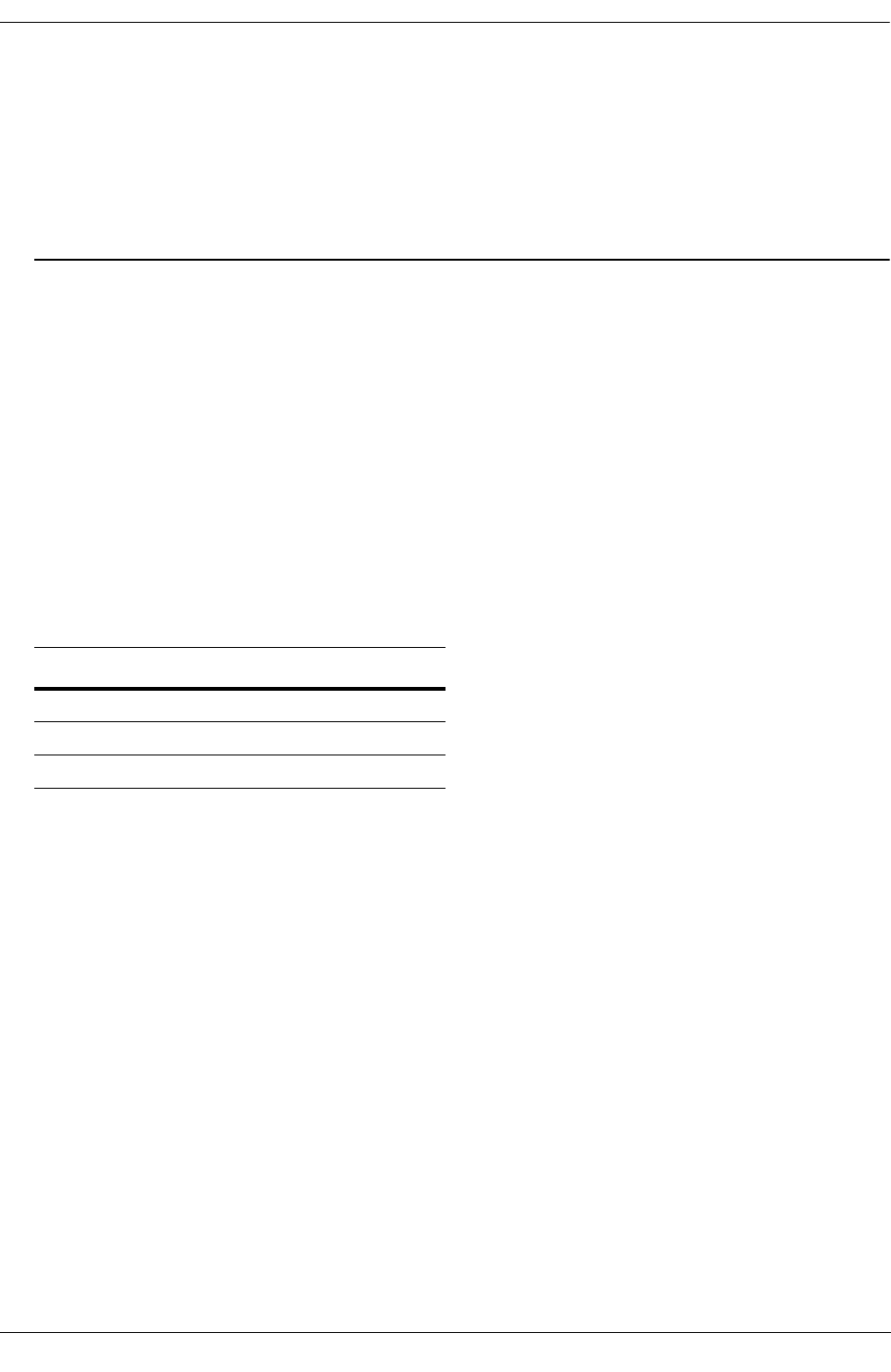
IPv6 Commands traceroute6
Release 5.1.6.R02 User Guide Supplement June 2005 page 2-19
traceroute6
Used to find the path taken by an IPv6 packet from the local switch to a specified destination. This
command displays the individual hops to the destination as well as some timing information.
traceroute6 {ipv6_address | hostname} [if_name] [max-hop hop_count] [wait-time time] [port
port_number] [probe-count probe]
Syntax Definitions
ipv6_address Destination IPV6 address IPv6 address of the host whose route you
want to trace.
hostname DNS name of the host whose route you want to trace.
if_name If the target is a link-local address, the name of the interface used to
reach it.
hop_count Maximum hop count for the trace.
time Delay time, in seconds between probes
port Specific UDP port destination. By default, the destination port is chosen
by traceroute6.
probe Number of probes to be sent to a single hop.
Defaults
Platforms Supported
OmniSwitch 6624, 6648, 7700, 7800, 8800
Usage Guidelines
• When using this command, you must enter the name of the destination as part of the command line
(either the IPv6 address or hostname).
• Use the optional max-hop parameter to set a maximum hop count to the destination. If the trace
reaches this maximum hop count without reaching the destination, the trace stops.
Example
-> traceroute6 41EA:103::65C3
Release History
Release 5.1.6; command was introduced.
parameter default
hop_count 30
time 5
probe 3


















