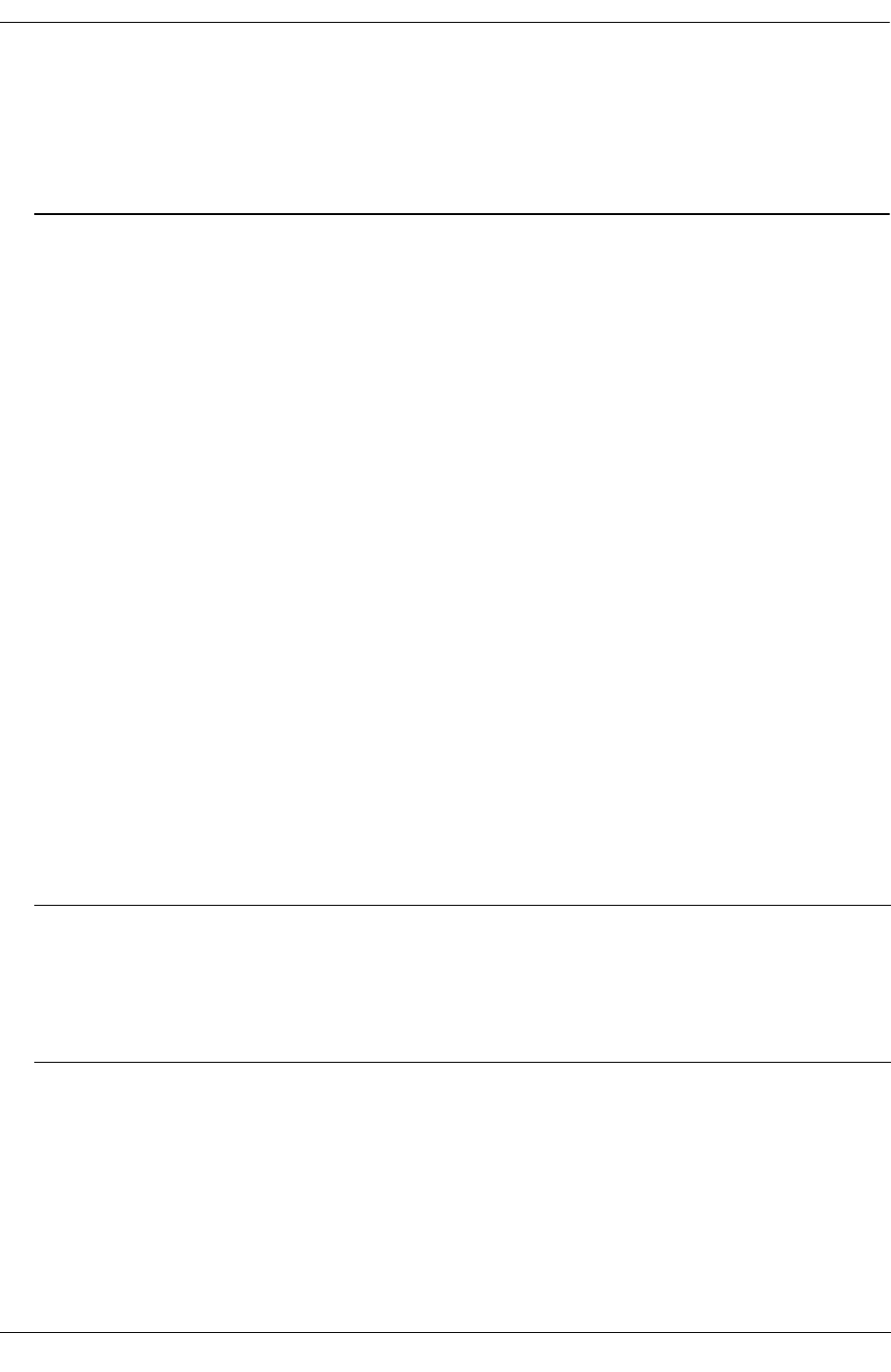
IPv6 Commands show ipv6 tunnel
Release 5.1.6.R02 User Guide Supplement June 2005 page 2-51
show ipv6 tunnel
Displays IPv6 Tunnel information and whether the 6to4 tunnel is enabled.
show ipv6 tunnel
Syntax Definitions
N/A.
Defaults
N/A.
Platforms Supported
OmniSwitch 6624, 6648, 7700, 7800, 8800
Usage Guidelines
N/A.
Example
-> show ipv6 tunnel
IPv6 6to4 tunnel: Enabled
Configured Tunnels:
Tunnel IPv6 Address/Prefix Length Source IPv4 Destination IPv4
-------------------+-----------------------------+---------------+-----------------
1 2001:0000:0200::101/48 192.16.10.101 192.28.5.254
23 2001:0000:0200::102/48 192.15.10.102 10.27.105.25
v6if-tunnel-137 fe80::2d0:95ff:fe12:f470/64 212.35.35.35 212.104.138.137
Release History
Release 5.1.6; command was introduced.
output definitions
IPv6 6to4 tunnel Indicates whether 6to4 tunneling is enabled or disabled on the switch.
Tunnel Tunnel ID.
IPv6 Address/Prefix Length IPv6 address associated with the tunnel.
Source IPv4 Source IPv4 address for the tunnel.
Destination IPv4 Destination IPv4 address for the tunnel.


















