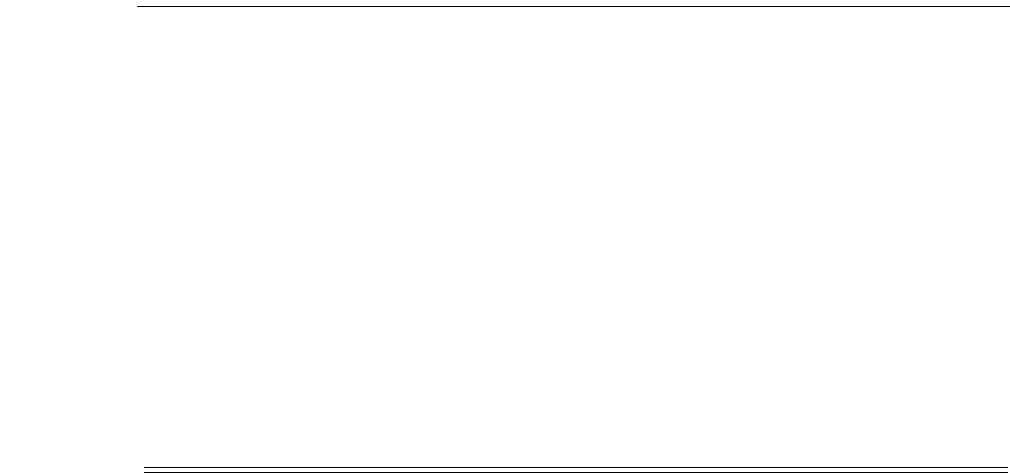
Configuration Notes
Page 294 7750 SR OS Router Configuration Guide
Configuration Notes
The following information describes filter implementation caveats:
• Creating a filter policy is optional.
• Associating a service with a filter policy is optional.
• When a filter policy is configured, it must be defined as having either an exclusive scope
for one-time use, or a template scope meaning that the filter can be applied to multiple
SAPs.
• A specific filter must be explicitly associated with a specific service in order for packets to
be matched.
• Each filter policy must consist of at least one filter entry. Each entry represents a collection
of filter match criteria. When packets enter the ingress or egress ports, packets are
compared to the criteria specified within the entry or entries.
• When you configure a large (complex) filter, it take may a few seconds to load the filter
policy configuration and be instantiated.
• The action keyword must be entered for the entry to be active. Any filter entry without the
action keyword will be considered incomplete and be inactive.
MAC Filters
• If a MAC filter policy is created with an entry and entry action specified but the packet
matching criteria is not defined, then all packets processed through this filter policy entry
will pass and take the action specified. There are no default parameters defined for
matching criteria.
• MAC filters cannot be applied to network interfaces, routable VPLS or IES services.
• Some of the MAC match criteria fields are exclusive to each other, based on the type of
Ethernet frame. Use the following table to determine the exclusivity of fields.
Table 17: MAC Match Criteria Exclusivity Rules
Frame Format Etype LLC – Header
(ssap & dsap)
SNAP-OUI SNAP- PID
Ethernet – II
Yes No No No
802.3
No Yes No No
802.3 – snap
No
No
a
a. When snap header is present, this is always set to AA-AA.
Yes Yes


















