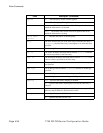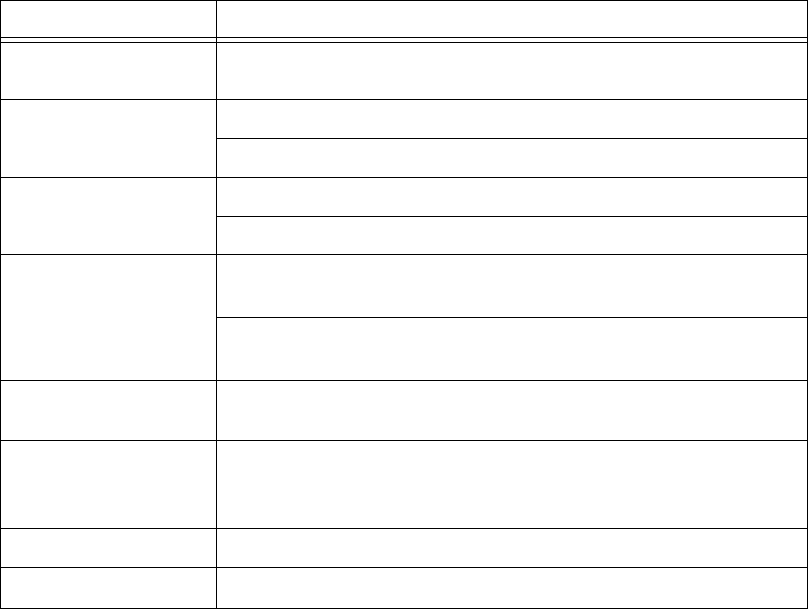
Filter Policies
7750 SR OS Router Configuration Guide Page 413
A:ALA-48#
Output Show Filter Counters — The following table describes the output fields when the counters
keyword is specified..
Sample Output
A:ALA-48# show filter ipv6 100 counters
===============================================================================
IPv6 Filter
===============================================================================
Filter Id : 100 Applied : Yes
Scope : Template Def. Action : Forward
Entries : 1
Description : test
-------------------------------------------------------------------------------
Filter Match Criteria : IPv6
-------------------------------------------------------------------------------
Entry : 10
Ing. Matches : 0 Egr. Matches : 0
===============================================================================
A:ALA-48#
Label Description
IP Filter
Filter Id
The IP filter policy ID.
Scope Template — The filter policy is of type template.
Exclusive — The filter policy is of type exclusive.
Applied No — The filter policy ID has not been applied.
Yes — The filter policy ID is applied.
Def. Action Forward — The default action for the filter ID for packets that do not
match the filter entries is to forward.
Drop — The default action for the filter ID for packets that do not
match the filter entries is to drop.
Filter Match
Criteria
IP — Indicates the filter is an IP filter policy.
Entry
The filter ID filter entry ID. If the filter entry ID indicates the entry is
(Inactive), then the filter entry is incomplete as no action has been
specified.
Ing. Matches
The number of ingress filter matches/hits for the filter entry.
Egr. Matches
The number of egress filter matches/hits for the filter entry.