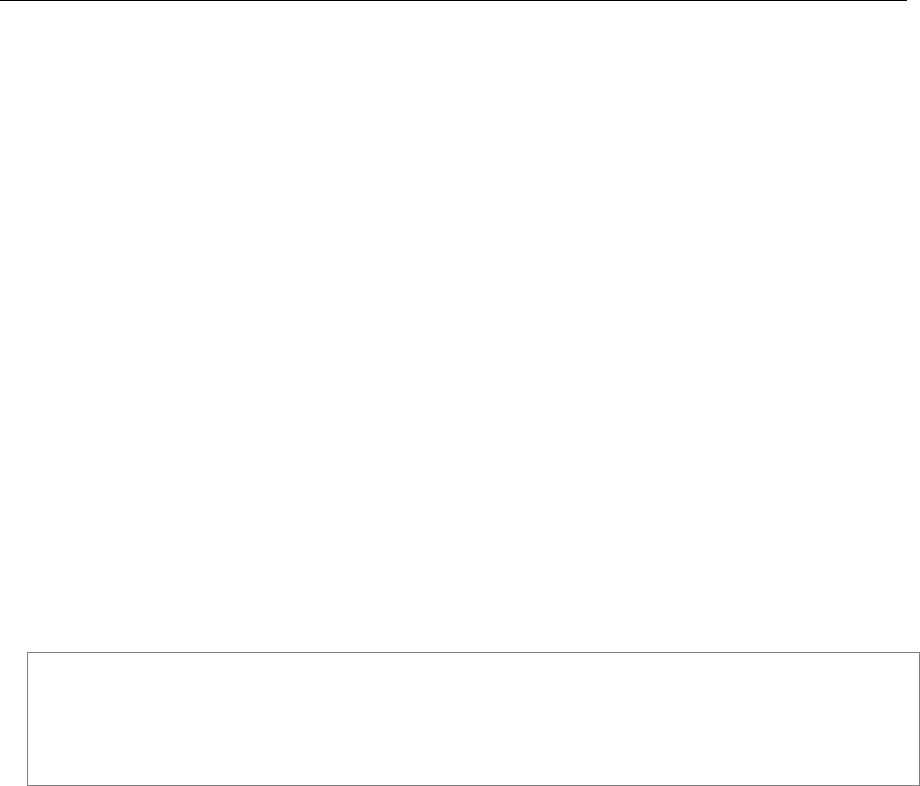
AT-WR4500 Series - IEEE 802.11abgh Outdoor Wireless Routers 13
RouterOS v3 Configuration and User Guide
1.1 Features
The AT-WR4500 series RouterOS firmware is very rich of features and very flexible. Among others:
• Real IP routing functionalities
• 2.4 GHz and 5 GHz dual band operations
• IEEE 802.11a/b/g/h compliant
• Certified for HiperLAN bands operation in Europe with DFS and TPC
• IEEE 802.3af compliant PoE powering
• IP66/67 rated outdoor robust construction
• Professional look suitable for indoor installation too
• Embedded IP firewalling functionalities
• Highly configurable QoS management for multimedia applications
• High sensitivity radio interface for longer reach and higher throughput on wireless links
• Wide choice of omnidirectional, directional and sector antennas
• RoHS compliant
1.2 Software License
RouterOS licensing scheme is based on software IDs. To license the software, you must know the
software ID that is displayed during installation process or can be read from the CLI system console or
WinBox. In order to get the software ID from system console, first log in (the default user is “admin”
with no password) and type: “/system license print”.
[admin@AT-WR4541g] > /system license print
software-id: "NCL8-3TT"
upgradable-to: v4.x
nlevel: 4
features:
[admin@AT-WR4541g] >


















