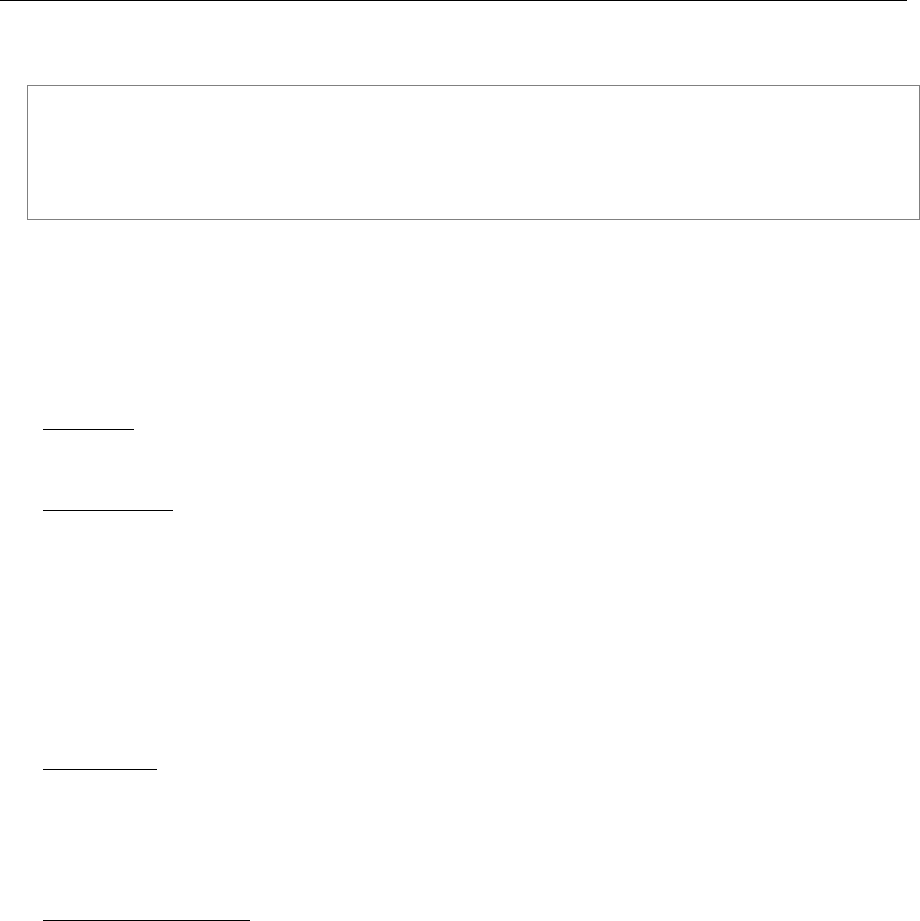
AT-WR4500 Series - IEEE 802.11abgh Outdoor Wireless Routers 253
RouterOS v3 Configuration and User Guide
Testing fail over
Now, when we will disconnect the master router, the backup one will switch to the master state:
[admin@AT-WR4562] ip vrrp> print
Flags: X - disabled, I - invalid, R - running, M - master, B - backup
0 RM name="vrrp1" mtu=1500 mac-address=00:00:5E:00:01:01 arp=enabled
interface=local vrid=1 priority=100 interval=1 preemption-mode=yes
authentication=none password="" on-backup="" on-master=""
[admin@AT-WR4562] ip vrrp>
11.2 System Watchdog
Document revisi on: 1.2 (Tue Mar 09 08:45:4 9 GMT 200 4)
Applies to: V2.9
11.2.1 General Information
Summary
System watchdog feature is needed to reboot the system in case of software failures.
Specifications
Packages required: system
License required: Level1
Submenu level: /system watchdog
Standards and Technologies:
Hardware usage: Not significant
11.2.2 Hardware Watchdog Management
Submenu level: /system watchdog
Description
This menu allows to configure system to reboot on kernel panic, when an IP address does not respond,
or in case the system has locked up. Software watchdog timer is used to provide the last option, so in
very rare cases (caused by hardware malfunction) it can lock up by itself. There is a hardware watchdog
device available in AT-WR454x hardware, which can reboot the system in any case.
Property Description
auto-send-supout (yes | no; default: no) - after the support output file is automatically generated, it can
be sent by email
automatic-supout (yes | no; default: yes) - when software failure happens, a file named "autosupout.rif"
is generated automatically. The previous "autosupout.rif" file is renamed to "autosupout.old.rif"
no-ping-delay (time; default: 5m) - specifies how long after reboot not to test and ping watch-address.
The default setting means that if watch-address is set and is not reachable, the router will reboot about
every 6 minutes.
send-email-from (text; default: "") - e-mail address to send the support output file from. If not set, the
value set in /tool e-mail is used
send-email-to (text; default: "") - e-mail address to send the support output file to
send-smtp-server (text; default: "") - SMTP server address to send the support output file through. If
not set, the value set in /tool e-mail is used
watch-address (IP address; default: none) - if set, the system will reboot in case 6 sequental pings to the
given IP address (sent once per 10 seconds) will fail
none - disable this option
watchdog-timer (yes | no; default: no) - whether to reboot if system is unresponsive for a minute


















