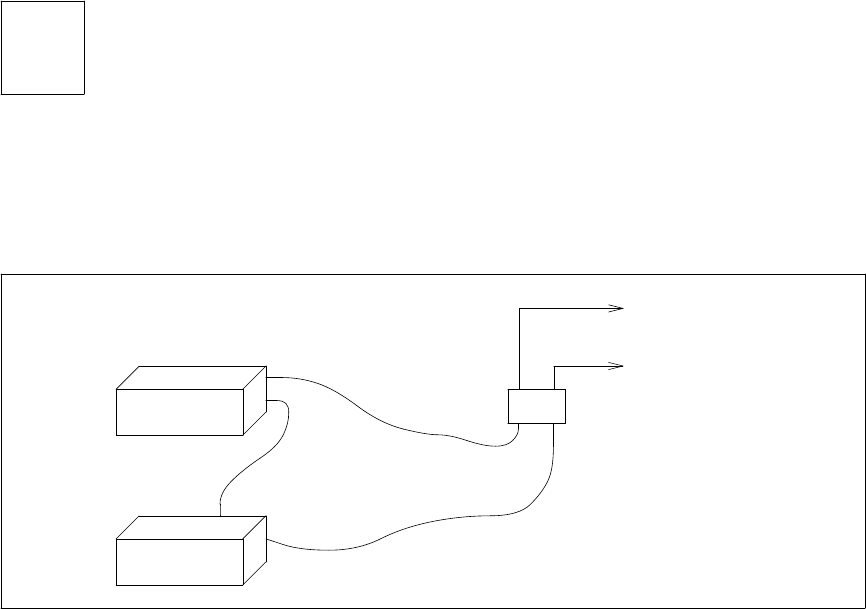
11-14 DCP Mode 2 Installation and Administration
________________________________________________________________________________________________
________________________________________________________________________________________________
________________________________________________________________________________________________
INSTALLING STAND-ALONE MODEM POOLS
Stand-alone modem pools can be used with System 75, System 85, Generic 1, Generic 2, and Generic 3.
Although cabled as a stand-alone modem pool, the modems and data sets can still be mounted in racks if
you have spare rack-type units that must be utilized.
System 75/85, System 75 XE, Generic 1, Generic 2, and Generic 3
If the AUDIX is equipped with the TN366B, TN539, or TN539B stand-alone modems and data sets can be
used instead of the equipment associated with a switch’s modem pool (that is, data cabinet, mountings, and
D-Lead control). Use one of the following modems along with a 7400A DSU:
• AT&T Paradyne 3820 modem
• AT&T Paradyne DM424 modem
• AT&T 2296A modem
NOTE
Equivalent modems such as the AT&T Paradyne DL424 instead of the DM424 modem could
be used.
Figure 11-7, Analog Network Using Stand-Alone Modems and Data Sets, shows how the modem and data
set are cabled. Check the modem and data set options before installing them. Options are given on the
following pages. The 7400A requires power from a rack-mount or from a separate unit.
TO ANALOG PORT
(WHITE AND YELLOW
ARE TIP AND RING)
TO DCP PORT
(W/O AND W/G PAIRS
ARE STANDARD DCP)
104A
M25B
RS-232
(M/M)
MODEM
7400A
D6W
6-PIN CORD
D8W-87
8-PIN CORD
Figure 11-7. Analog Network Using Stand-Alone Modems and Data Sets


















